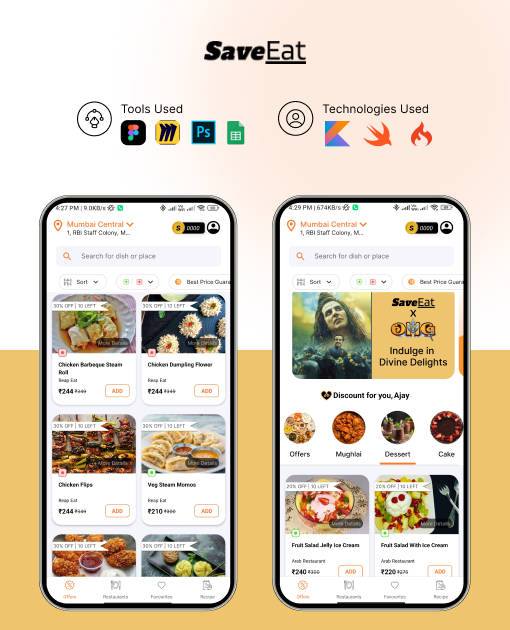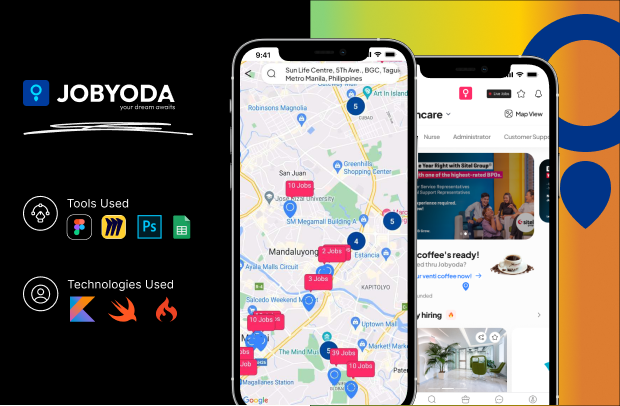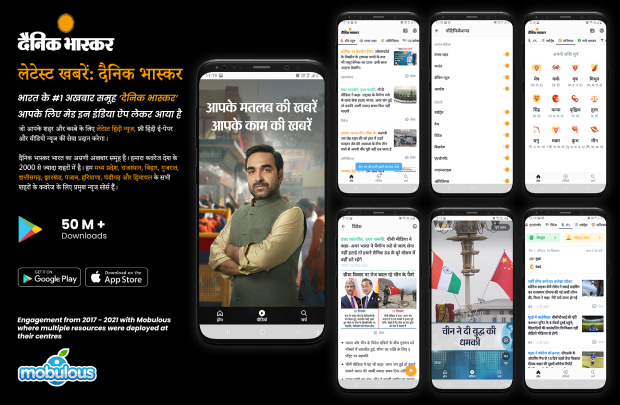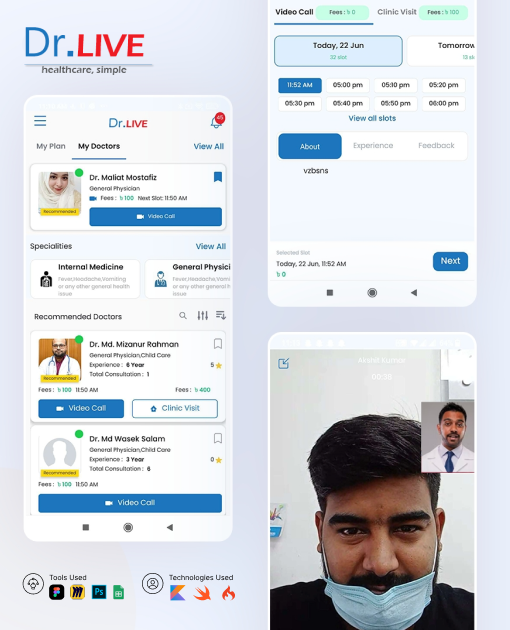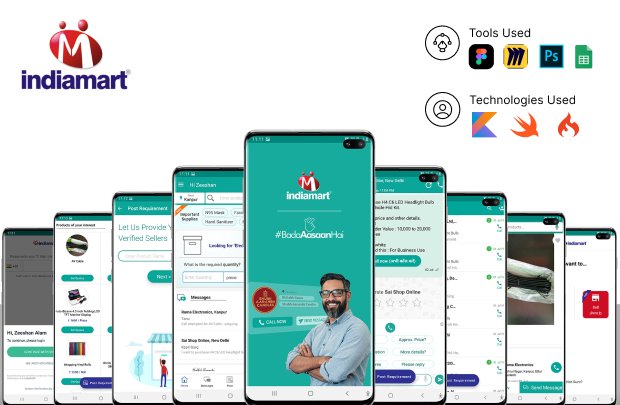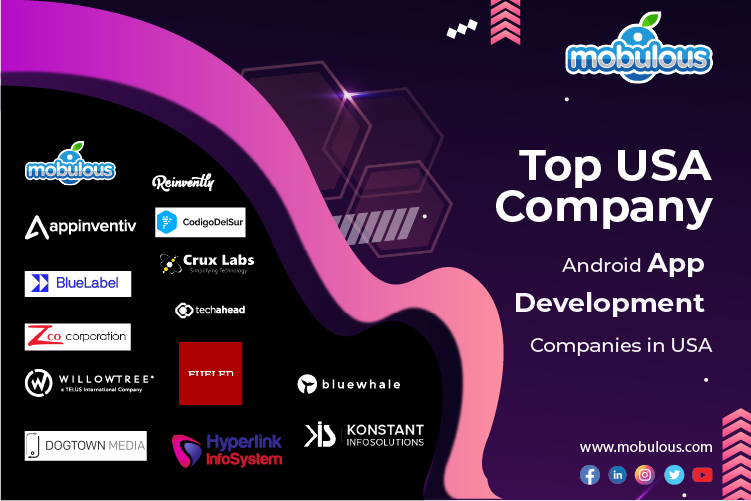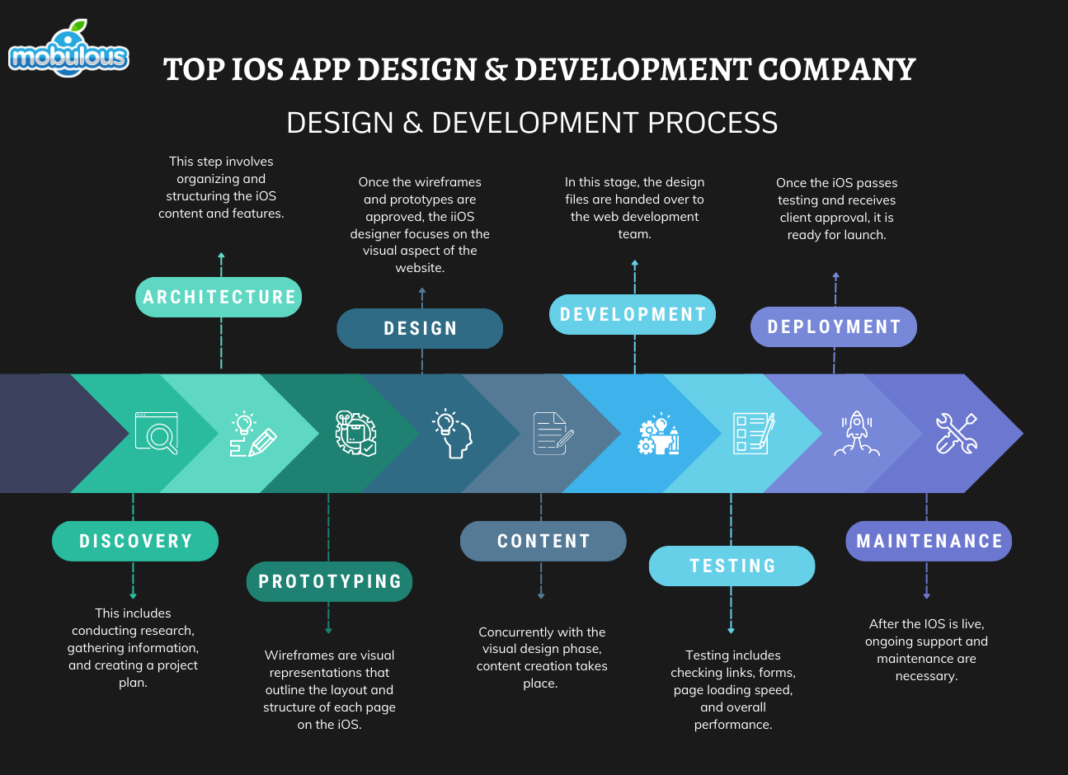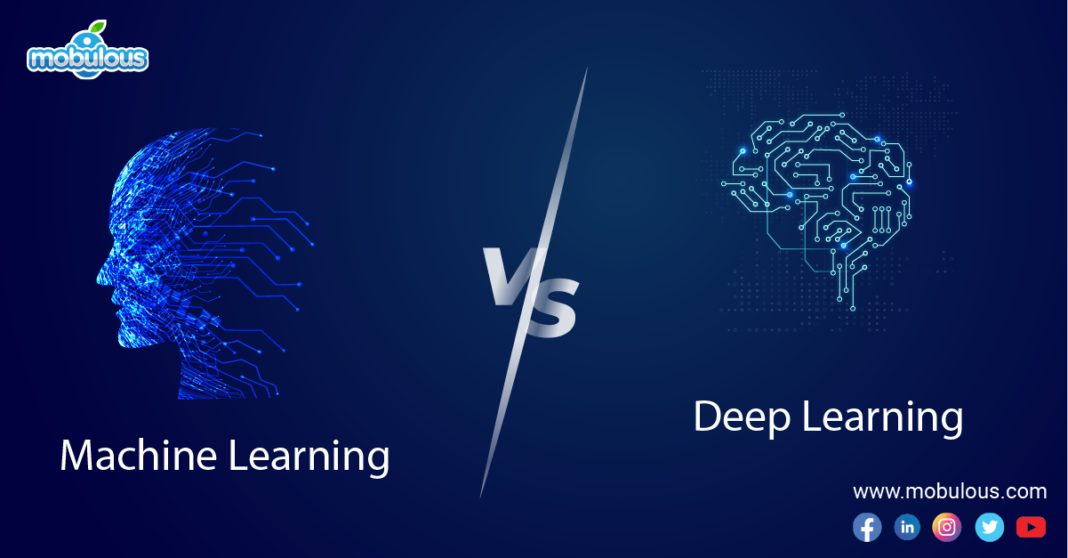What is AR/VR App Development?
AR/VR app development refers to the practice of developing apps with Augmented
Reality or Virtual Reality technologies. The former superimposes digital content
onto a user's environment, whereas the latter subjects the user to a completely
virtual environment.
AR/VR app development simply means creating interactive experiences, 3D design, and
leveraging spatial computing techniques.
AR/VR developers employ special software development kits, i.e. SDKs, and application
programming interfaces, i.e. APIs to develop these applications for various types of
devices, including smartphones, headsets, smart glasses, etc.
User interface design, 3D asset development, sensor integration, and performance
optimization are components of AR/VR app development.
App development for AR/VR allows for the creation of an immersive interactive
experience with a fusion of digital and physical worlds, which enriches engagement
for users and influences considerably other industries, including gaming, health,
education, and marketing.
Benefits of AR/VR App Development
AR/VR app development offers multiple advantages across different industries,
revolutionizing user experiences and business operations. The best six key benefits
of integrating AR/VR technology into apps are explained below:
1. Enhanced User Engagement
AR/VR applications create an engaging environment that attracts the user's attention,
increasing user engagement and retention. It provides interactive and visually
appealing content, thereby developing some memorable and cherishing experiences that
keep drawing people towards it.
2. Improved Training and Education
Augmented Reality apps provide realistic simulations for the training area such as
the medical procedures to industrial operations, increasing learning retention and
allowing risk-free practice in various complex or dangerous scenarios.
3. Increased Product Visualization
AR/VR solutions enable customers to view products in their real environment before
purchasing them; thereby, reducing returns, improving customer satisfaction, and
enhancing sales through helping buyers make better-informed purchase decisions.
4. Cost-Effective Prototyping and Design
Virtual Reality supports prototyping and design walkthroughs and is able to
significantly reduce the number of physical prototypes used; speed up the product
development process, save costs, and foster increased collaboration among design
teams.
5. Improved Marketing and Advertising
AR/VR applications provide ingenious ways to display products and services, creating
interactive and cherishing marketing campaigns, helping brands stay ahead of the
competition, and boosting customer engagement and brand recall.
6. Enriched Remote Collaboration
Virtual Reality, i.e., VR allows immersive virtual meetings and collaborative
spaces, enriching remote work experiences. Teams are able to interact with 3D models
and data visualizations, fostering better communication and problem-solving in
dispersed work environments.
Essential Features For AR/VR App Development
When creating AR/VR apps, you must keep in mind to integrate various key features
into these apps in order to make them immersive and user-friendly. We have come up
with 8 must-have features that developers should consider incorporating into their
AR/VR apps that are mentioned below comprehensively.
1. Robust 3D Rendering
High-quality 3D graphics are fundamental to AR/VR apps. Efficient rendering engines
ensure smooth, realistic visuals that respond in real-time to user interactions,
maintaining immersion and reducing motion sickness.
2. Accurate Motion Tracking
Precise tracking of user movements, whether head rotation in VR or device position in
AR, is crucial, ensuring that the virtual environment or augmented elements align
correctly with the user's perspective.
3. Intuitive User Interface
A well-designed UI adapted for 3D spaces is essential, including spatial menus,
gesture controls, and voice commands that feel natural and easy to use within the
immersive environment.
4. Spatial Audio
The 3D sound that adjusts as per the user's position improves immersion, providing
auditory cues that complement visual information, and creating a more realistic and
engaging experience.
5. Real-World Integration (for AR)
AR apps must seamlessly integrate digital content with the real world, involving
factual environmental understanding, object recognition, and proper scaling of
virtual objects in order to match real-world dimensions.
6. Multiplayer Capabilities
This feature enables multiple users to interact within the same AR/VR environment is
crucial for collaborative applications, and supporting shared experiences, whether
for gaming, training, or virtual meetings.
7. Cross-Platform Compatibility
Developing apps that work across different AR/VR devices and platforms expands the
user base, ensuring accessibility and consistent experiences across different
hardware configurations.
8. Performance Optimization
Effective resource management is vital for smooth operation, including optimizing
graphics, minimizing latency, and managing battery consumption in order to provide a
seamless experience without technical hiccups.
System Requirements For Developing AR/VR Apps
Creating AR/VR apps mandates robust hardware and software in order to handle and
manage the demanding computational tasks involved. However, for VR app development,
a high-performance computer with a robust GPU (like NVIDIA GTX 1080 or better) is
crucial for rendering intricate 3D environments.
A multi-core CPU (Intel i7 or equivalent) and at least 16 GB RAM are suggested. For
AR app development, a modern smartphone or tablet with a capable processor and
AR-specific sensors is mandatory for testing.
When it comes to the software side, AR/ VR app developers generally leverage gaming
engines such as Unity or Unreal Engine that support AR/VR app development. These
mandates compatible operating systems (Windows 10 for VR, macOS, or Windows for
mobile AR). AR/VR-specific SDKs (Software Development Kits) such as ARCore, Vuforia,
or ARKit are also important.
For VR app development, a VR headset (like Oculus Rift or HTC Vive) is required for
testing. However, AR app development may require devices with depth-sensing cameras
or LIDAR sensors for more advanced and robust applications.
Sufficient storage space for large asset files and fast internet for downloading and
installing resources are extremely crucial contemplations.
Best Practices For Designing User Interfaces in AR/VR Apps
Designing efficient user interfaces for AR/VR apps requires an exceptional approach
in order to ensure intuitive interaction and a comfortable user experience. The five
best practices for designing visually stunning UI in AR/VR applications are as
follows:
1. Prioritize Spatial Design
Design UI elements to exist within 3D space rather than on a flat plane. Consider
depth, viewing angles, and user movement to create interfaces that feel natural and
integrated with the virtual environment.
2. Use Gaze and Gesture Controls
Implement instinctive interaction strategies like gaze-based selection or hand
gestures. These should feel natural and reduce the cognitive load on users, making
navigation and interaction more seamless and effective.
3. Maintain Consistent Visual Language
Develop a cohesive visual style that aligns with the 3D environment. Use consistent
colors, shapes, and iconography in order to create a unified experience that doesn't
distract from the immersive content.
4. Provide Clear Feedback
Incorporate visual, auditory, or haptic feedback for user actions, helping users
understand when they've successfully interacted with UI elements, and enhancing the
overall usability of the application.
5. Optimize for Comfort and Readability
Design UI elements at comfortable viewing distances and sizes, ensuring text is
readily readable, and consider the potential for motion sickness when placing static
UI elements in dynamic environments.
How to Optimize Performance For AR/VR Applications?
Optimizing performance is essential for AR/VR apps in order to ensure smooth and
immersive experiences and prevent user discomfort. The highly crucial strategies to
improve the performance of AR/VR applications are mentioned below comprehensively:
1. Optimize 3D Models and Textures
Reduce polygon counts and texture sizes without compromising visual quality. Use
level of detail (LOD) techniques to show simpler versions of objects at a distance,
conserving processing power.
2. Implement Efficient Rendering Techniques
Leverage occlusion culling in order to evade rendering overlooked objects. Use GPU
instancing for repeated objects and use light mapping to pre-calculate lighting,
reducing real-time rendering load.
3. Optimize Shaders and Materials
Employ simplified shaders and materials where possible. Implement shader LOD systems
in order to use less complicated shaders for distant objects, balancing visual
quality with performance.
4. Manage Memory Usage
Implement effective and seamless asset loading and unloading strategies. Leverage
object pooling for frequently instantiated objects and ensure proper garbage
collection in order to control memory leaks and stuttering.
5. Optimize Scripts and Logic
Minimize update calls in scripts and employ coroutines for time-intensive operations.
Implement effective algorithms and data structures in order to facilitate CPU load
during runtime.
6. Utilize Multithreading
Offload non-rendering tasks to separate threads to maximize CPU utilization,
including physics calculations, asset loading, or AI processing, freeing up the main
thread for rendering.
7. Implement Frame Rate Management
Target a consistent frame rate (ideally 90+ FPS for VR). Utilize adaptive quality
settings that can dynamically modify graphics fidelity in order to maintain smooth
performance across diverse devices.
How to Integrate 3D Models and Animations Into an AR/VR App?
Integrating 3D models and animations is essential for developing intuitive and
immersive AR/VR experiences. Below is the step-by-step process to integrate these
components into your AR/VR apps seamlessly and effectively:
1. Create or Source 3D Models
Develop 3D models using software like Blender or Maya, or acquire them from 3D asset
marketplaces. Ensure models are optimized for real-time rendering with appropriate
polygon counts and texture sizes.
2. Export Models in Compatible Formats
Export 3D models in formats supported by your development platform, such as FBX or
OBJ for Unity. Consider using glTF for web-based AR applications due to its
efficiency and broad support.
3. Import Models into the Development Environment
Import the 3D models into your selected game engine or AR/VR development platform.
Adjust import settings in order to optimize performance, such as compressing
textures or generating lightmaps.
4. Set Up Animations
Create animations within 3D modeling software or use the animation tools in your
AR/VR app development environment. Ensure smooth transitions and optimize animation
data to reduce file sizes and improve performance.
5. Implement Interaction Logic
Develop scripts or use visual programming to define how users interact with 3D
models, including handling user input, triggering animations, and managing object
behavior within the AR/VR environment.
6. Test and Optimize
Thoroughly test the integrated 3D models and animations on target devices. Fine-tune
rendering settings, LOD (Level of Detail) implementations, and animation playback to
ensure smooth performance and visual quality.
Key Security Concerns in AR/VR App Development
AR/VR technology has become extremely prevalent and addressing security concerns is
extremely important in order to safeguard and protect user data, and personal
information, and ensure safe user experiences. As a result, we have mentioned four
security considerations that should be kept in mind during AR/VR app development.
1. Data Privacy and Collection
AR/VR apps usually gather sensitive data, including user location, camera feeds, and
biometric information. Implement strong encryption, secure data transmission
protocols, and clear user consent mechanisms in order to protect this information.
2. Physical Safety and Environment Awareness
Ensure the app doesn't compromise user safety in the physical world and implement
features like boundary systems in VR and object avoidance in AR in order to prevent
accidents during immersive experiences.
3. Identity Protection and Authentication
Develop robust authentication systems in order to prevent unauthorized access,
specifically for applications handling sensitive information or transactions.
Consider implementing biometric authentication or two-factor authentication for
improved security.
4. Content Security and Intellectual Property Protection
Implement measures in order to safeguard proprietary 3D models, animations, and other
digital assets from unauthorized access or copying. Leverage digital rights
management (DRM) strategies and secure content delivery methods.
Advantages of Partnering With an Advanced AR/VR App Development Company
Partnering with an advanced AR/VR app development company is crucial as they can
substantially improve your project’s success. Here are the important key benefits of
collaborating with a professional AR/VR app development company:
1. Specialized Expertise
Advanced AR/VR app development companies possess in-depth knowledge of immersive
technologies, 3D modeling, and spatial computing, ensuring top-quality app
development
and implementation of cutting-edge AR/VR features.
2. Access to Latest Technologies
An established AR/VR app development company stays updated with the latest hardware,
SDKs, and development tools that give your project access to advanced technologies,
potentially providing a competitive edge in the competitive market.
3. Efficient Development Process
Experienced teams at a robust AR/VR app development company have streamlined
workflows
and best practices specific to AR/VR development. This efficiency can lead to faster
development cycles, reduced costs, and higher-quality end products.
4. Cross-Platform Development Capabilities
An advanced AR/VR app development company generally has experience developing
applications for multiple platforms and devices, ensuring your app can reach a wider
audience across different AR/VR hardware and operating systems.
5. Comprehensive Testing and Quality Assurance
Specialized AR/VR app development companies have robust testing processes for AR/VR
applications, including usability testing, performance optimization, and
compatibility
checks across different devices, ensuring a polished final product.
6. Post-Launch Support and Maintenance
A professional AR/VR app development company often provides ongoing support and
updates
after launch, ensuring your application remains functional and up-to-date with
evolving
AR/VR technologies and platforms.
How to Partner With the Right AR/VR App Development Company?
Selecting a reliable and genuine AR/VR app development company is extremely important
for project success but it is not an easy task. As a result, we have come up with
essential steps that will guide you on how to seek help from the right AR/VR app
development company seamlessly and hassle-free.
1. Assess Their Portfolio and Expertise
Review the AR/VR app development company's past projects and case studies. Look for
experience in your specific industry and with similar AR/VR applications in order to
ensure they have relevant expertise.
2. Evaluate Technical Capabilities
Inquire about their proficiency with diverse AR/VR technologies, development
platforms, and target devices. Ensure they can support your desired features and
platforms effectively.
3. Check Client References and Reviews
Reach out to their past clients or read online reviews, providing insights into their
work quality, communication style, and ability to meet deadlines and budgets.
4. Discuss the Project Management Approach
Understand the development methodology of the AR/VR app development company, its
communication protocols, and project management tools. Ensure their approach aligns
with your expectations and workflow preferences.
5. Consider Post-Development Support
Inquire about their policies for post-launch support, maintenance, and
updates. An AR/VR app development company offering comprehensive
after-development services can be valuable for long-term app success
6. Align on Budget and Timeline
Clearly discuss project scope, budget constraints, and timeline expectations. Choose
a reliable AR/VR app development company that can deliver quality results within
your financial and time parameters.
 Contact us
Contact us