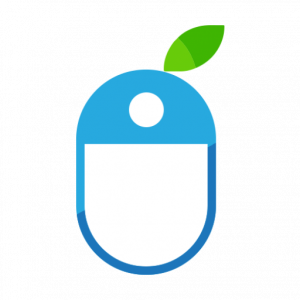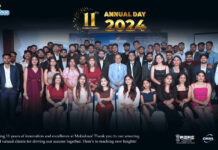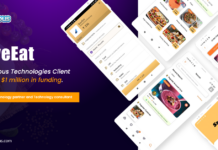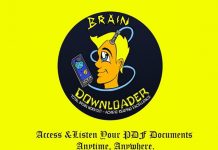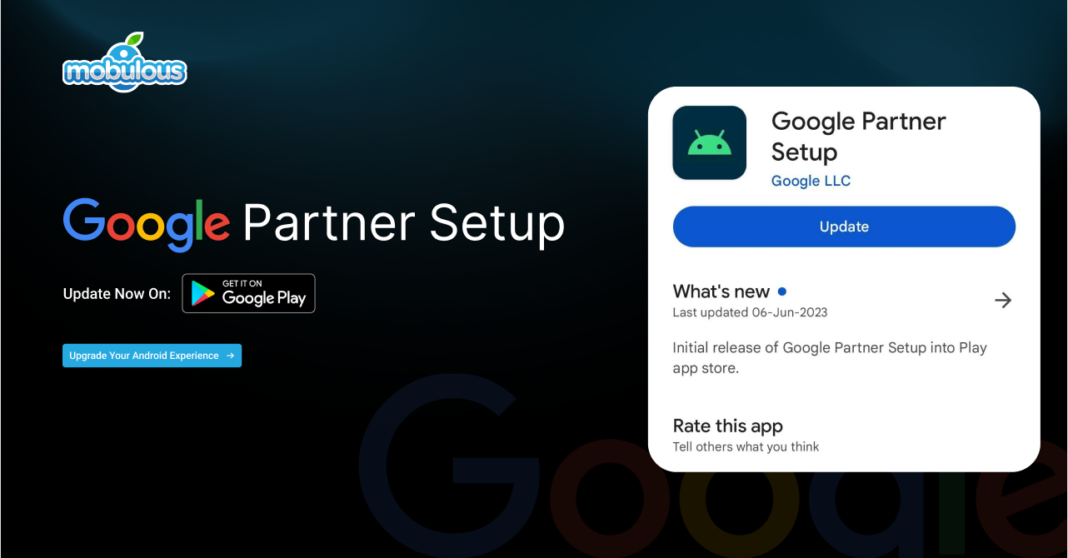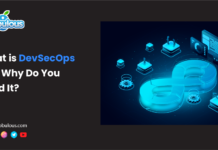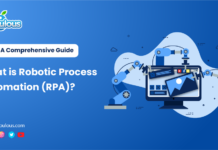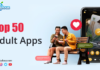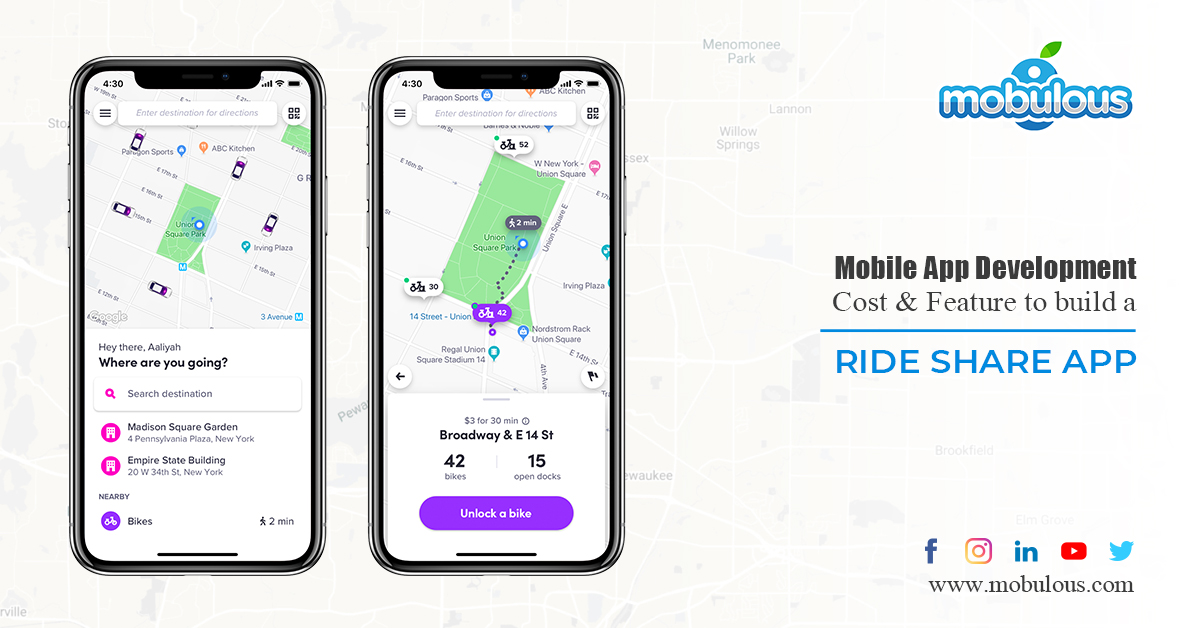The Google Partner Setup App, designed by Google, helps Android users troubleshoot and manage preferences. The latest update, as of August 21st, 2023, users can now directly update the app through the Google Play Store, simplifying bug fixes and critical updates without the need for a complete system update for Android devices running versions as old as Android Oreo.
What is Google Partner Setup?
Google Partner Setup is a built-in app on Android devices that operates in the background, fixing technical issues to ensure everything runs smoothly on your Android device. This app plays a crucial role in configuring phone numbers, websites, and other account-related settings across multiple devices.
What’s latest about Google Partner Setup?
A significant milestone in the Google Partner Setup journey is the recent change in its update delivery mechanism – Unlike the previous method that required a system update; users can now update the app directly through the Google Play Store. This streamlined approach is designed to accelerate bug fixes, effectively address technical glitches, and implement critical updates, ensuring consistent device performance.
What’s New Features and Improvements in Google Partner Setup:
The update brings forth several key features and improvements designed to enhance user experience and overall device management:
- Faster Updates: The transition to updating through the Play Store enables users to receive critical fixes and improvements promptly, without the need for a full system update.
- Accessibility: The simplified update process increases accessibility for users, allowing them to stay current with the latest features and security enhancements.
- Compatibility: The update is available for devices running Android 8.0 (Oreo) and later, ensuring compatibility with a wide range of Android devices.
How to Download Google Partner Setup App:
While the Google Partner Setup App is typically pre-installed on Android devices, users who do not have it can download it from reliable external sources in APK format. Installation may require the use of an SDK on the device.
How to Update Google Partner Setup:
Ensuring that your Google Partner Setup app is up to date is crucial for optimal performance. Here’s a simple guide on how to check for updates and install them:
- Open the Google Play Store app on your Android device.
- Tap on your profile picture in the top right corner.
- Select “Manage apps & device.”
- Tap on “Updates available.”
- Look for “Google Partner Setup” in the list.
- If an update is available, tap on “Update.”
Troubleshooting “Unfortunately Google Partner setup has stopped”:
- Restart your device.
- Clear cache and data of Google Play Services.
- Disable Google Play Services temporarily.
- Delete and re-add the Google account.
- Uninstall other Google apps causing conflicts.
- Uninstall and reinstall the Google Partner Setup App.
Conclusion:
Google Partner Setup continues to play a vital role in the Android ecosystem, and the recent update signifies a commitment to user experience and device management. By embracing the streamlined update process, users can expect a more efficient and accessible way to maintain their Android devices, ensuring they stay ahead in the ever-evolving world of technology. Stay informed, stay updated – Google Partner Setup is here to empower your Android experience.