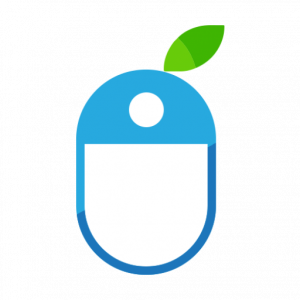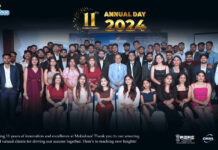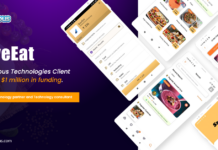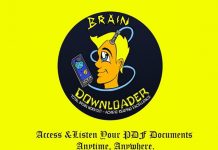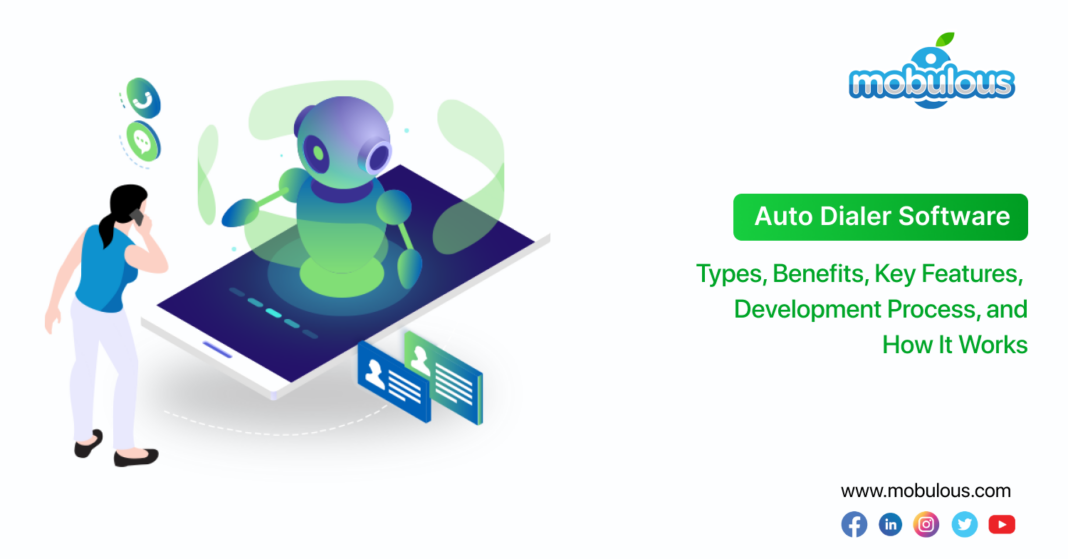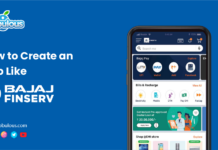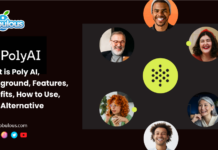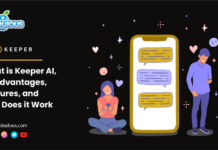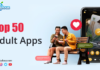Auto Dialer Software: Types, Benefits, Key Features, Development Process, and How It Works?
Auto dialer software dials phone numbers automatically, hence it is highly preferred by a majority of call centers and other businesses for customer service and sales.
Let’s suppose, a hardworking agent in a call center is manually dialing phone numbers and he/she is only able to speak on average for 20 minutes on an hourly basis and is spending the rest of his/her time dialing numbers, listening to long beeps or calling back busy numbers.
This is where a robo dialer software comes in handy that automates calls like a robot. But what exactly is an Auto Dialer program, and how can you build your own? Let’s dive deep into the realm of Auto dialer software and learn auto dialer mobile app development from scratch.
What is an Auto Dialer Software?
An auto dialer software or an automatic dialer is a software or hardware-based computer solution that is used to dial numbers for outbound calls automatically. It saves the time of the calling agents from manually dialing numbers. Auto dialers are also known as predictive dialers that are predictive, time-saving, and dialing software in different formats.
This software can include voice modems, preview dialers, predictive dialing modes, and progressive dialer modes. It links you to a live agent or leave pre-recorded messages. With this software, calls for the survey, sales, emergencies, and even reminders are expedited.
When automatic call dialer is initiated in enterprises, then software development boosts their productivity and enables their personnel to pay attention to talks rather than dialing phone numbers and making calls.
For Any Query:- Seek help from Hardware Mobile App Development!
Types of Auto Dialers
There are different types of outbound dialer software, each suited for different needs and requirements. These include Power Dialers, Predictive Dialers, Preview Dialers, and IVR Dialers. Let’s understand them in a bit more detail.
1. Power Dialers
Power dialers are designed specifically to dial phone numbers automatically one after another from a pre-defined list. They connect the call to a live agent only when the available person answers, voicemails, bypassing busy signals, and disconnected numbers.
Power dialers maximize agent efficacy by lowering downtime between calls and ensuring a persistent flow of connected calls. This type of dialer is perfect for sales teams and customer service centers striving to maintain high call volumes with constant agent activity, and helping your business conquer the mobile app market seamlessly and hassle-free.
2. Predictive Dialers
Predictive Dialers leverage complex algorithms in order to envision when agents will be available to take the upcoming call. They dial numerous phone numbers one by one and connect answered calls to the available agent.
The dialer’s predictive algorithm estimates the average call duration and the time it takes for an agent to become free, lowering the inactive time and boosting productivity. Predictive Dialers are normally effective in big call centers where maintaining a high call throughout is vital.
3. Preview Dialers
Preview Dialers enables agents to perceive the upcoming call in the queue before dialing the phone numbers. With this, the agent is given some time in order to review and assess important information about the prospect or consumer, including their history, previous interactions, etc.
This allows them to make a more personalized and informed conversation with people. Preview Dialers make a balance between automated dialing and personal touch, making it convenient for intricate sales processes and customer services.
4. IVR Dialers
IVR or Interactive Voice Response Dialers leverage automated voice menus in order to interact with the caller, enabling them to choose options with the help of their phone keypad or voice responses.
IVR dialers are able to route calls to the suitable department or agent depending on the provided data, caller input, and overall transactions without human intervention.
This dialer improves customer service effectiveness by handling routine inquiries and directing calls more efficiently. IVR dialers are the best option for businesses with high call volumes.
How to Build an Auto Dialer Software?
Learn the step-by-step process in order to build an outbound dialer software, from planning and including essential features to technology stack selection, UI design, and ensuring compliance with regulatory standards. Make sure to hire a developer for better performance. Below are the crucial steps in order to develop robust outbound dialer software:
- Plan your auto dialer software
- Choose the right technology stack
- Design the UI/UX
- Develop the frontend
- Develop the backend
- Implement the dialing logic
- Integrate with CRM systems
- Ensure data security and compliance
- Testing and quality assurance
- Deploy your software
1. Plan Your Auto Dialer Software
Before getting started with outbound dialer software development, it is important to identify your requirements, your business needs, how many calls you anticipate managing, and what features are crucial for your operation.
Make sure to set clear plans and objectives for your software. You should keep in mind that defining your goals can increase your call effectiveness, streamline your sales process, enhance customer service, and surely guide your process of auto dialer software development.
2. Choose the Right Technology Stack
Your choice of technology stack will significantly affect the performance and scalability of your auto-dialer software. Hence, you need to be extremely careful in this step.
- For Frontend Technologies: Make sure to consider leveraging trendy frontend frameworks such as Angular, Vue.js, or React.js in order to develop an intuitive and responsive user interface.
- For Backend Technologies: Here, you need to select strong frameworks such as Django, Node.js, or Ruby on Rails because these frameworks are able to manage server-side logic and integrations effectively.
- For Database Options: Select a reliable database, including MySQL, PostgreSQL, or MongoDB in order to store user data, call records, and other important information.
3. Design the UI/UX
Designing the UI/UX mandates prioritizing ease of use and simplicity. Make sure to create intuitive navigation and clear elements. A user-friendly interface is important for efficiency and adoption. For this, make sure to hire expert UI/UX designers who can assist you immensely.
Build wireframes and prototypes in order to visualize the design and seek feedback before you build an auto dialer software. For this, you can leverage tools like Sketch or Figma.
You must ensure responsiveness across multiple devices and integrate user-centric features such as dashboards, call controls, and integration options in order to improve user satisfaction and efficiency.
4. Develop the Frontend of the Auto Dialer Software
Now, start with the front-end development. It generally involves building a user-centric interface with the help of modern frameworks such as Angular or React.
You must concentrate on responsive layouts, intuitive design, and seamless navigation. Integrate features and functionalities such as call scheduling, call logs, and CRM integration in order to ensure that the interface is not only visually stunning but also highly functional, improving user experience and productivity.
Also Read:- Best Mobile Application Development Software to Use!
5. Develop the Backend of Auto Dialer Software
Execute strong server-side logic in order to handle and manage dialing methodologies, integrations, and user management. You must ensure that your backend can handle and manage high call volumes.
Make sure to hire expert Backend developers who have the potential to build APIs in order to incorporate external services like payment gateways, CRM systems, and other third-party tools.
6. Implement the Dialing Logic
Leverage advanced algorithms in order to predict the availability of the agent and optimize call connections. This reduces inactive time and boosts productivity.
Implement and execute effective call queue management in order to ensure calls are distributed evenly and addressed promptly.
7. Integrate with CRM Systems
You must ensure data synchronization between your robo dialer software and CRM system. This keeps customer information up-to-date and accessible.
CRM integration improves customer interactions by providing agents with extensive customer profiles and histories. This enables personalized services.
8. Ensure Data Security and Compliance
Execute robust encryption methods in order to safeguard susceptible data, both in transit and at rest. This protects consumer data and information from unauthorized access.
You must ensure that your software complies with relevant regulations like TCPA and GDPR, including preserving accurate records and acquiring important consents.
9. Testing and Quality Assurance
Stringent testing ensures the best performance of the software. It identifies and resolves bugs and issues in the software. Various types of testing and quality assurance can be put into practice. These are as follows:
- Functional Testing: Perform stringent functional testing in order to confirm all the components are working as anticipated, This encloses testing call flows, user dealings, and integrations.
- Performance Testing: Operate performance testing in order to guarantee that your software is able to control and handle the scheduled load. This helps in determining and handling possible bottlenecks.
- User Acceptance Testing: Encounter actual users in testing in order to collect feedback and specify any usability problems and issues. This ensures that your software is fulfilling the anticipations of your users.
10. Deploy Your Auto Dialer Software
Select a reliable hosting service that provides scalability, security, and high availability. Cloud providers such as AWS, Azure, or Google Cloud are some of the best and ideal choices.
Make sure to execute a strong and potent strategy for deploying the app, including version control automated scripts, and rollback mechanisms in order to ensure smooth and seamless releases.
Make Your Auto Dialer Service Accessible with App Store Optimization!
The Right Technology Stack for Auto Dialer Software Development
Choosing suitable and most delinquent app development trends, technology stacks, and frameworks is paramount for creating practical, robust, and scalable software. As a result, we have come up with an exhaustive breakdown of the essential technology stack which is exemplified below.
1. Frontend Technologies
- React: React is a widespread JavaScript library that is specifically leveraged for creating user interfaces and proposes a component-based architecture. It is considered an outstanding framework for making responsive and dynamic UI segments.
- Angular: Angular is a powerful framework that was invented by Google and is deemed a perfect framework for creating large-scale apps with complex and progressive functionalities.
- Vue.js: Vue.js is generally known for its flexibility, ease of use, and clarity and is one of the most useful frameworks for creating interactive user interfaces and single-page applications.
Also Read:- React vs Vue – Which one to choose for frontend development?
2. Backend Technologies
- Node.js: Node.js is a JavaScript runtime that facilitates server-side scripting and is regarded as ideal for creating scalable network applications. Nevertheless, its event-driven architecture is absolutely fitted for addressing multiple calls simultaneously.
- Django: Django is a top-level Python framework that encourages rapid development and user-friendly design, This framework is superior for creating maintainable and secured web apps.
- Ruby on Rails: Ruby on Rails is a server-side web application framework that is documented in Ruby. Nonetheless, Rails is understood for its convention over configuration procedures and is fantastic for prompt software development cycles.
3. Database Options
- PostgreSQL: PostgreSQL is an open-source relational database that is comprehended for its robustness, measures compliance, and extensibility. It is the most satisfactory option for supervising large volumes of data and complex questions.
- MySQL: MySQL is a widespread open-source relational database and is known for its dependability and swiftness which makes it the most convenient choice for high-traffic applications.
- MongoDB: MongoDB is a NoSQL database that is able to hold data in flexible, JSON-like records and is deemed an exceptional option for applications mandating top performance and scalability.
Also Read:- Top 15 Best Databases for Web Applications to Use!
4. APIs and Integrations
- RESTful APIs: RESTful APIs are leveraged for contact between the frontend and backend development because of their stateless spirit and authorization for various data formats.
- SOAP APIs: SOAP APIs are less familiar than REST but are still leveraged for applications that demand strong security and transaction adherence.
5. Real-Time Communication
- WebRTC: WebRTC is a technology that permits real-time voice, data, and video transmission within browsers and mobile applications. WebRTC is necessary for enduring live interactions and calls.
- Socket.io: Socket.io is a JavaScript library that permits real-time communication between web clients and servers. It is one of the perfect options for creating real-time software like auto dialer software.
Also Read:- Importance of Java Programming Language!
6. Cloud Services and Hosting
- Amazon Web Services (AWS): AWS delivers a wide spectrum of services such as storage, computing power, and databases. AWS is generally comprehended for its dependability and scalability.
- Google Cloud Platform (GCP): GCP provides an exhaustive suite of cloud computing services such as machine learning, data storage, and analytics. GCP is naturally apprehended for its potent data-handling prospect.
- Microsoft Azure: Microsoft Azure is an expansive cloud platform that proffers a broad assortment of services such as virtual machines, AI capabilities, and databases. Nevertheless, Azure is an outstanding option for businesses with existing Microsoft infrastructure.
For Any Query:- Seek help from Cloud Hosting Services Company!
7. Security and Compliance
- Encryption: Leverage SSL/TLS for encrypting data in AES and transit for encrypting data at rest. This guarantees data security which is consequential for compliance with ordinances such as TCPA and GDPR.
- OAuth: OAuth is an open-standard appointment protocol that facilitates protected API authentication with restricted access to user data.
8. Testing Frameworks
- Jest: A delightful JavaScript testing framework with a focus on simplicity. Jest is an immaculate option for testing React applications and software.
- PyTest: PyTest is a progressive testing framework for Python that makes it easy to compose scalable and straightforward test matters.
- RSpec: RSpec is a testing device for Ruby prepared for Behavior-Driven Development (BDD) and is normally leveraged with Rails applications and software.
Top 10 Key Features of Auto Dialer Software
Unveil the crucial features of automated call dialer software that empowers businesses to get unparalleled efficiency and success. The top 10 features of this automated dialer system are explained below. Make sure to include them in your own automatic call dialer.
1. Automated Calling
Auto dialer software eliminates the requirement for manual dialing by calling the phone numbers from a pre-loaded list automatically. This facilitates the process of auto dialer software development and lowers the time and effort mandated for outbound calling campaigns.
2. Call Scheduling
Call scheduling is a feature that enables users to schedule calls at specific times and ensure optimal convenience and reach. By targeting selected times or peak hours, companies are able to boost the probability of triumphant connections and enhance consumer engagement.
3. Call Recording
Call recording functionality enables you to record all the calls, which is crucial for quality assurance, training, and compliance purposes. Recorded calls are able to be reviewed in order to improve the performance of the agent and ensure compliance with regulatory benchmarks.
4. CRM Integration
Seamless and hassle-free integration with Customer Relationship Management, i.e., CRM system permits effective management of consumer data and information. This feature ensures that calling agents have access to up-to-date data that facilitates informed and personalized interactions with consumers.
5. Predictive Dialing
Predictive dialing leverages sophisticated algorithms in order to envision when calling agents will be available and dial numerous phone numbers simultaneously. This reduces the inactive time of the calling agent and boosts productivity by linking calls as soon as the agent is free.
6. Call Analytics
Comprehensive call analytics provide insights into different metrics like agent performance, call duration, and call outcomes. This information administers businesses in order to make instructed decisions, determine areas for advancement, and optimize operations in their calling techniques.
7. Voicemail Detection
Auto dialer software is able to detect and witness when a call reaches a voicemail, facilitating agents to ignore these calls and move on to the next one. This feature lowers the strained time and ensures agents spend extra time communicating with live contacts.
8. Interactive Voice Response (IVR)
Interactive Voice Response, i.e., the IVR system steers callers via automatic menus, leading them to the suitable department or agent. This enhances call routing effectiveness and improves the customer experience by quickly addressing and handling their requirements.
9. Compliance Tools
Built-in compliance functionality ensures that the auto dialer software follows regulations like TCPA and GDPR. These tools comprise obtaining required consent, safeguarding consumer data via encryption, and maintaining accurate records.
10. Scalability
Scalability enables the auto dialer software to develop alongside the company. As a call volume boost, the software will be able to manage the extra hurdle without compromising performance. This ensures consistent and effective operations regardless of scale.
Benefits of Auto Dialer Software
Let’s learn the transformative advantages of automatic call dialer software that are revolutionizing call management for businesses of all sizes. These benefits are mentioned below briefly.
1. Increased Productivity
Auto dialer software automates the process of dialing phone numbers which lessens the agents’ time spent on manual dialing. This enables agents to concentrate more on actual conversations with consumers that help them boost their productivity.
2. Enhanced Efficiency
By leveraging features like predictive dialing, voicemail detection, and others, the auto dialer program makes sure that calling agents spend a shorter time waiting and extra time talking to live connections. This improves general effectiveness and ensures a higher volume of calls handled and managed in a short period of time.
3. Improved Customer Engagement
Auto dialer software is able to schedule calls at optimal times and provide agents with comprehensive customer data with the help of CRM integration. This results in more timely and personalized interaction. This enhances customer retention, engagement, and satisfaction.
4. Cost Savings
Automating the dialing procedure lessens the requirement for many agents, leading to cost savings in salaries and operational expenditures. In addition to this, certain features like analytics and call recording assist people in monitoring performance and recognizing areas for cost reduction.
5. Best Call Management Service
With certain features like call recording, scheduling, and extensive analytics, robo dialer software presents the best call management service. This assists in managing and prioritizing calls, tracking performance, and ensuring quality and compliance.
6. Scalability
Auto dialer software is scalable and can grow with your business. No matter if you are a startup or a big enterprise, this software is able to handle increasing call volumes and additional agents without compromising on efficiency and performance.
7. Compliance Assurance
Robo dialer software incorporates tools in order to ensure compliance with regulations like GDPR and TCPA. These functionalities assist businesses avoid legal issues by handling authentic documents, safeguarding consumer data, and acquiring pertinent consent.
8. Detailed Reporting and Analytics
The auto dialer software provides an extensive report and analytics on different metrics like success rates, call duration, and agent performance. This information is essential for making informed decisions, consistently enhancing functions, and optimizing strategies.
9. Seamless CRM Integration
Incorporating CRM systems enables automated call dialer software in order to provide agents with up-to-date customer data and information. This ensures more informed interactions, the ability to track and manage customer relationships efficiently, and more profitable customer service.
10. Enhanced Call Quality
Features such as real-time monitoring and call recording enable managers to review and analyze the quality of the call. This administers training agents and ensures quickly addressing any issues that occur during calls and uncompromising service standards.
How Does an Auto Dialer Software Work?
Auto dialer software automates the methodology of dialing phone numbers from a pre-loaded checklist. It operates by connecting to a database of contacts and prompting calls automatically.
When a call is answered, the software will route it to an available agent, and interact using an Interactive Voice Response (IVR) system. The software can witness and detect active and busy signals, voicemails, and disconnected numbers, evading them to increase agent productivity.
Advanced features such as predictive dialing leverage algorithms in order to optimize call timing. This ensures that agents are always engaged with live calls. This improves efficiency and streamlines call center operations.
Cost to Build an Auto Dialer Software
The cost to create an auto dialer software conflicts on the basis of numerous elements such as features/functionalities included, level of sophistication and complexity, and the location of the development team/company.
Basic software with essential yet simple features such as call recording, automated dialing, and CRM integration may cost you around USD 15,000 to USD 30,000. Nevertheless, a progressive system with complex features like predictive dialing, compliance tools, and detailed analytics may range from USD 45,000 to USD 200,000 and even more.
The cost to create software applications also includes ongoing expenses for maintenance, cloud hosting services, and updates. Leveraging in-house developers may increase costs, whereas outsourcing software development to regions with lower labor costs may help you save money.
The Bottom Line
Auto dialer software development is a complicated but rewarding attempt. By understanding the basics, enforcing essential features, and planning meticulously, you can build a vigorous tool that enriches efficiency and productivity.
You need to prioritize user experience, constant improvement, and data security in order to keep your software steadfast and effective. Nevertheless, if you are stressed about your auto dialer project, then make sure to contact the best software development company.
Frequently Asked Questions
Q. How to build an auto dialer software?
Ans. In order to make an automated call dialer software from scratch, then make sure to follow the below steps carefully:
- Plan your auto dialer software
- Choose the right technology stack
- Design the UI/UX
- Develop the frontend
- Develop the backend
- Implement the dialing logic
- Integrate with CRM systems
- Ensure data security and compliance
- Testing and quality assurance
- Deploy your software
Q. What is dialer software?
Ans. A dialer is just like a call center software that is generally used to automate the dialing of customer phone numbers and to seamlessly record the outcome of these calls. Dialers are also leveraged in order to broadcast recorded messages via push notifications, interactive voice response, and SMS.
Q. How many types of auto dialers are there?
Ans. There are four types of auto dialer software, each suited for different needs and requirements. These include the following:
- Power Dialers
- Predictive Dialers
- Preview Dialers
- IVR Dialers
Q. What is the difference between a manual dialer and an auto dialer?
Ans. Manual dialers mandate agents to dial the phone number manually and wait to see if the person is going to answer the call or not. Auto-dialers leverage responding machine detection technologies in order to distinguish between responding to calls and ineffective phone numbers.