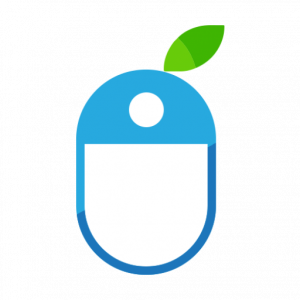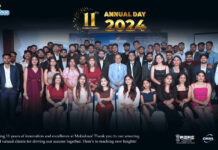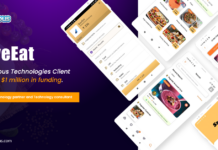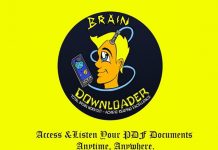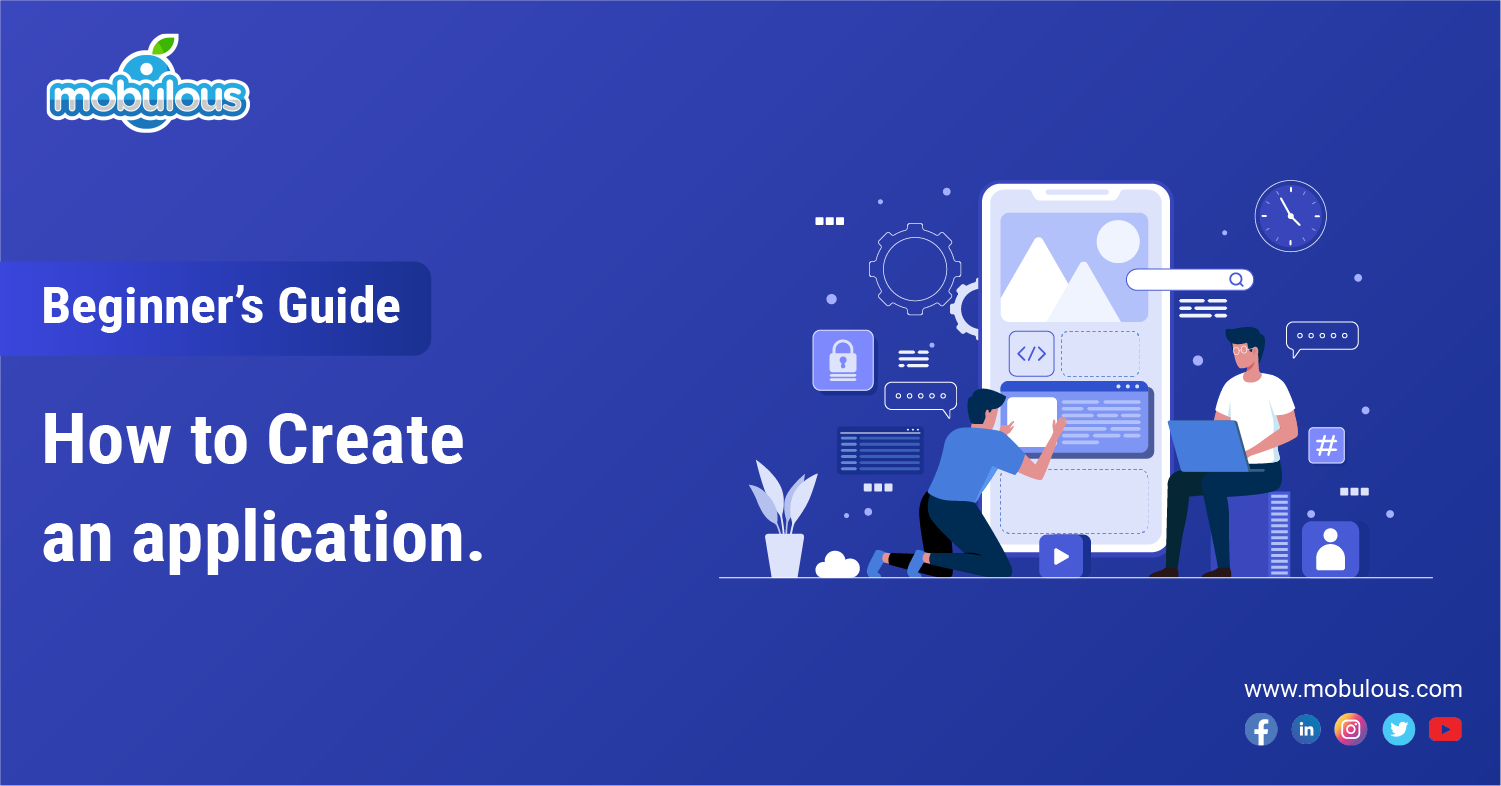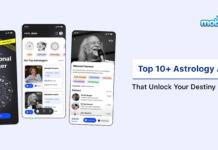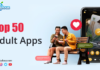How to create an app is everyone’s concern in today’s digital era. You would have dreamt of turning your brilliant idea into a mobile app, isn’t it? Regardless of your vision and top-notch concept, the world of mobile app development seems daunting, especially for beginners.
But fear not, this guide is just for you in order to navigate the exciting, yet sometimes complex journey of how to make an app. We will break down the process into understandable and manageable steps for how to build an app from scratch to the end.
Well, mobile apps have become an indispensable part of our daily lives and have revolutionized the way we interact with technology. So, grab your cup of coffee, unleash your creative spirit, and let’s head on to transform your app’s idea into a reality.
What is Mobile App Development?
Mobile application development is the process of developing software applications, designed specifically to be run on mobile devices, including tablets and smartphones. It encircles different phases such as planning and ideation, UI/UX design, development, QA testing, and deployment.
People often think of how to create an app from scratch. Well, you should know that mobile app developers leverage programming languages such as Java, Kotlin (for Android), Objective-C, or Swift (for iOS) along with the development frameworks in order to develop applications, catering to the multifarious needs and preferences of the users.
Mobile application development involves the understanding complexities and intricacies of mobile platforms, adhering to the principles of user experience, and staying ahead of the curve. This creates intuitive and engaging user experiences.
Successful development requires careful consideration of factors such as screen sizes, device compatibility, and network connectivity in order to ensure optimal performance across a wide range of environments and platforms.
Importance of Mobile App Development in Today’s Digital Landscape
In today’s digital world, mobile applications have become an integral part in order to help us understand how we navigate and interconnect with the environment surrounding us. Their importance lies in their exceptional accessibility and convenience, delivering users the ability to access a plethora of services, entertainment, and information.
Several businesses have also seized upon the possibility provided by mobile applications to engage with customers directly and drive engagement, loyalty, and revenue through personalized experiences and seamless transactions.
Additionally, mobile apps have flared innovation and digital transformation across industries, reshaping conventional business models and creating the latest opportunities for disruption. By delivering highly tailored user experience and leveraging data insights, mobile applications improve user experience, engagement, and satisfaction.
This provides valuable insights for businesses of all types and sizes to optimize their offerings continuously. Moreover, mobile apps serve as a powerful tool for communication and social connectivity, fostering real-time collaborations and connections among communities and individuals.
As mobile technology continues to grow and evolve, the importance of mobile applications will surely shape the way we live, work, and interact in today’s increasingly digital world. Now, the question arises, how to create an app extensively for the wider public out there? Let’s move ahead and understand this in a detailed way.
How to Create an App in 10 Easy Steps
Are you dreaming of building your own mobile app? We will show you how to turn that vision into reality. This step-by-step guide breaks down the entire process of mobile app development from coming up with an idea to launching the app on the App Store and working for its monetization. Let’s get ready to build the app you have always wanted.
For this, you need to follow the below steps carefully and precisely so that you don’t overlook anything. The steps to develop the mobile app from scratch are explained below in a detailed way:
- Define Your Mobile App’s Concept and Idea.
- Design Your Mobile App.
- Develop Your Mobile App.
- Test Your Mobile App.
- Optimize the Performance of Your Mobile App.
- Localize Your Mobile App.
- Publish Your Mobile App on the App Stores.
- Marketing and Promotion of Your Mobile App.
- Monitor and Update Your Mobile App.
- Monetize Your Mobile App.
Step 1: Define Your Mobile App’s Concept and Idea
There is utmost importance in Android app development and iOS app development in order to achieve growth and success. For this, you need to define the concept of your app that outlines the features, purpose, and target audience of your app.
This simply involves recognizing a problem that your app will solve, demonstrating key features, and user experience considerations.
You should know that defining the concept of your app will help you guide the process of development, ensuring the final product aligns with user expectations and addresses market demands efficiently for launching the app successfully.
Step 2: Design Your Mobile App
This phase encompasses creating visually appealing and user-friendly interfaces that are customized for iOS and Android devices. It basically involves defining the layout of the app, navigation flow, and visual components, including typography, icons, and color schemes.
This includes generating visually appealing layouts, consistent design components, and intuitive navigation flows in order to adhere to Apple’s Human Interface and Android guidelines in order to ensure compatibility and consistency across various screen sizes and devices.
Make sure to pay the utmost attention to factors like color schemes, typography, and iconography in order to ensure an engaging and seamless user experience. However, the objective is to create an engaging and intuitive user experience, improving usability, reflecting the brand identity, and facilitating exploration.
Step 3: Develop Your Mobile App
Now, begin with coding and apply your programming skills or no code skills in order to develop your app. Here, you need to develop software apps that are tailored specifically for Apple’s iOS and Android operating systems.
This generally involves leveraging programming languages such as Objective-C or Swift, along with development tools like Xcode. Mobile app developers design, code, and test the apps in order to ensure compatibility with different Android and Apple devices such as smartphones, smartwatches watches, and, Tablet, and iPad app development.
The process generally includes following the guidelines and standards of Apple and Android for app functionality, design, and performance in order to ensure a smooth user experience.
Step 4: Test Your Mobile App
Now, you need to test your mobile app in order to ensure the functionality, usability, and performance of the application. This includes testing different aspects such as navigation flow, and interface elements, following Apple’s standards and guidelines, and functionality across different devices and smartphone versions.
With the help of rigorous testing methodologies such as automated testing and manual testing, mobile app developers can identify and handle any glitches, bugs, or issues before launching the app on the App Store. This ensures a smooth user experience for the users.
Make sure to test your app thoroughly with the help of emulators, real devices, and simulators. Conduct unit tests, integration tests, and user acceptance tests in order to identify and resolve potential bugs, issues, or glitches in the application.
Step 5: Optimize the Performance of Your Mobile App
You must optimize the performance of your mobile app which improves the efficiency and user experience of your app on Android and iOS devices.
This simply involves lessening memory usage, optimizing code, and reducing battery consumption in order to ensure smooth performance across different devices and versions. In addition to this, reducing app crashes, enhancing loading ties, and optimizing the UI responsiveness contribute the best in order to provide a better user experience in the long run.
Constant testing, iterating, and debugging on the basis of user feedback are essential in order to attain optimal performance and gain the satisfaction of the users. You must also pay attention to certain factors like memory usage, battery consumption, and network efficiency.
Step 6: Localize Your Mobile App
Now your app needs localization. You should know that mobile app localization is essential in order to suit various languages, regions, and cultures in order to improve user engagement and accessibility.
This involves translating the content of the app, UI components, and descriptions into the target languages as well as altering cultural preferences and nuances.
When you localize your application, you are able to reach a wider audience, enhance the user experience, and elevate the app adoption in today’s diverse iOS and Android app market. However, effective localization may lead to escalated user retention, satisfaction, and revenue.
Step 7: Publish Your Mobile App on the App Stores
Now launch your application on Apple’s App Store or Google Play Store. Here, you need to register yourself as an Apple/Android developer in order to ensure compliance with the guidelines of the App Store, generate required certificates and provisioning profiles, and submit the application for review.
Once your app is approved, the app will be published on the App Store, making it available for users to download on a global scale. You must prepare yourself in order to address and handle any feedback or concerns raised by the App Store review team and make required updates before re-submitting.
Step 8: Marketing and Promotion of Your Mobile App
Marketing and promotion of your application involves strategic efforts in order to boost its visibility, attract and engage users, and drive downloads. This includes leveraging different channels such as Google Play Store Optimization or App Store Optimization, i.e., ASO, social media, paid advertising campaigns, and influencer partnerships.
Efficient marketing includes creating compelling messaging, targeting relevant audiences, and highlighting exceptional features to generate engagement and interest. In order to maximize the reach and impact of the app, you need constant monitoring, optimization, and analysis.
Also Read:- Conquer the Mobile Market with Top Mobile App Development Companies.
Step 9: Monitor and Update Your Mobile App
You should know that monitoring and updating your mobile application is necessary for achieving success. Hence, you should track the app performance metrics, bug reports, and user feedback regularly so that you can identify the areas for improvement.
Make sure to use analytics tools in order to measure user retention, app crashes, and user engagement. On the basis of this data, you need to release updates to handle any issues or bugs, improve features and functionalities, and adapt to the needs and requirements of the user.
You must constantly iterate on your application in order to maintain functionality, relevance, and user satisfaction. This ensures long-term success in today’s competitive app market. You can monitor the performance of your app with the help of analytics tools like Google Analytics and App Store Connect.
Step 10: Monetize Your Mobile App
Monetizing your application is a process of generating revenue from the mobile application. This can be achieved through different methods, including offering users in-app purchases, charging users for downloading the app, displaying advertisements, and subscriptions.
An effective monetization strategy simply involves understanding the end users and target audience, offering value-added features or content, and optimizing user experience in order to facilitate conversions.
You should have successful app monetization which requires a balance between generating revenue and providing a positive user experience in order to maintain user retention and engagement.
How to Create an App for iPhone?
Have you ever dreamt of bringing your iOS app idea to life on an iPhone? Worry not folks, as we have got you covered. We have explained in-depth 8 steps for developing apps for iOS devices from ideation to submission to the Apple App Store.
However, you can seek help from an iOS app development company for your app development, still, we have given a detailed breakdown of the process both for coding and no coding iOS app development.
How to Create an App for iPhone With Coding?
If you are prepared to learn coding or already have programming knowledge and experience, then you would have often thought about how to create an app with coding. Isn’t it? Well, creating an app from scratch gives you greater control and flexibility over the process of development. Let’s learn how you can create an app with coding.
Choose a Programming Language
When selecting a programming language for building an iOS application, developers typically opt for Objective-C (introduced by Apple in 2014) or Swift, safety features, delivers modern syntax, and better performance. This makes it one of the most preferred choices for iOS developers when it comes to how to create an app for iPhone with coding.
Well, Objective-C is an older language and is still used in legacy projects but is replaced gradually by Swift. Both programming languages have comprehensive documentation, incorporated development environments, i.e., IDE, including Xcode for iOS app development, and support from the iOS community.
Also Read:- Python App Development: Unlocking Its Powerful Potential.
Set Up the Development Environment
Setting up the development environment for iOS app development basically involves configuring software platforms and tools that are essential for coding and QA testing. This generally includes installing Xcode, Apple’s IDE or Integrated Development Environment, providing tools for designing interfaces, writing code, and debugging applications.
In addition to this, iOS mobile app developers are required to set up an Apple Developer account and provisioning profiles in order to deploy and test applications on physical iOS devices.
You should know that configuring the development environment properly ensures a smooth workflow and effective process for developing iOS applications. Download and install the required software development kits, i.e., SDKs and app development tools.
Learn App Development Fundamentals
This step entails learning the foundational tools and concepts in order to create applications, particularly for Apple’s iOS platform. You should keep in mind that mastering the fundamentals improves the basics for successful iOS app development.
This simply involves understanding programming languages like Objective-C and Swift, familiarizing oneself with IDEs with the help of Xcode, and understanding fundamental concepts such as app architecture, UI/UX design, and interaction with the frameworks of Apple.
After your app has been developed, you need to test it thoroughly in order to identify and resolve any bugs, glitches, and issues. Then, make your app ready to release it on the App Store. Create a developer’s account and publish your app on the Apple App Store.
How to Create an App for iPhone Without Coding
In contrast with popular belief, you don’t necessarily require coding skills in order to develop a mobile app for iOS devices. However, there are numerous platforms, tools, and techniques that enable you to create an app by leveraging visual interfaces and pr-built elements. Let’s understand how to create an app for iOS devices without coding in a detailed way.
Choose a No-Code App Development Platform
When thinking about how to create an app for iPhone, you would have thought about how to develop an app without coding, isn’t it? So, folks, for this, you need to choose a no-code app development platform for your application.
Here, you need to select a software tool that enables app creation without any requirement for conventional skills for coding. These platforms simply provide intuitive drag-and-drop interfaces, visual development tools, and pre-built templates in order to streamline the app development process.
When you leverage a no-code platform, startups, enterprises, and future business ideas can quickly bring their app’s vision to reality, lessening the time of development and costs while empowering non-technical users to develop functional, stable, and professional-looking mobile apps.
You must research and choose a no-code app development platform that aligns with your needs, requirements, and budget extensively. Some of the most suitable options include Bubble, Appy Pie, and Adalo.
Add Functionalities to Your iOS App
When you add functionalities to your iOS application, it enhances its capabilities and potential simply by integrating the latest features or you can improve the existing ones as well. This may include incorporating additional services, allowing user interactions, and optimizing the app’s performance.
It also requires recognizing the needs and requirements of the users, planning, and executing desired features and functionalities, and coding them into the application.
By adding the functionalities continuously into the app, the iOS app developers can improve the user experience, handle emerging needs and requirements, and stay ahead in the competitive market. This boosts app engagement and user satisfaction in the long run.
In order to add functionalities to your iOS application, you can use drag-and-drop functionality and add interactive components and features to your app. These may include forms, maps, buttons, multimedia content, and several others. However, it completely depends on the requirements of your app.
After your app has been developed, you need to test it thoroughly in order to identify and resolve any bugs, glitches, and issues. Then, make your app ready to release it on the App Store. Create a developer’s account and publish your app on the Apple App Store.
How to Create an App for Android?
Creating an application for the Android platform observes a similar process to iOS app development. However, you can seek help from Android app development companies for your app development, still, we have given a detailed breakdown of the process both for coding and no coding Android app development.
Let’s understand this overall Android app development process in a detailed way by breaking down the concept comprehensively.
For Any Query:- Seek Guidance from an Android App Development Company!
How to Create an App for Android With Coding?
When thinking about building an Android application, you would have often thought about how to create an App for Android with coding. Isn’t it? Well, developing an Android app with coding involves writing code in order to create the functionality and user interface of the app.
Let’s walk through the steps from defining the concept of your app to publishing the Android app on the Google Play Store. Here’s your step-by-step guide for creating an app for Android.
Choose Development Tools for Your Android App
When choosing the Android app development tools, you should consider factors such as project complexity, programming language proficiency, and platform compatibility.
Certain alternatives like Android Studio provide extensive features and functionalities for the native application, whereas cross-platform app development frameworks such as Flutter or React Native offer versatility.
You need to evaluate and analyze each and every tool’s documentation, integration capabilities, and community support in order to demonstrate the most suitable fit for your project. Eventually, select tools that strengthen the development process and align with the requirements and objectives of your app.
Learn Java or Kotin
You must learn Java or Kotlin in order to develop an Android app that equips you with the programming skills required to develop robust and effective mobile apps. Java is a conventional choice for various Android app developers as it offers a wide range of resources and community support.
However, there are some advantages of Kotlin over Java in Android as Kotlin is considered a more modern option that offers concise syntax and improved safety features.
Well, both languages, i.e., Java and Kotlin are supported by Google officially in terms of Android app development. It enables Android developers to create potent apps with flexibility and ease that cater to the multifarious needs and requirements of the users.
Develop Your Android App
Now get started with the development process in order to create a software application particularly customized for the Android operating system. This process generally involves designing the app, coding, and then testing the app.
After all the process has been done, then the app is deployed on the Google Play Store. The app is developed with the help of Android development tools, including Android Studio and Kotlin or Java programming languages.
However, Android app developers strive to develop a seamless and engaging user experience simply by leveraging the unique features of Android and following the design guidelines.
You should know that a successful development of the Android application requires comprehending the needs and requirements of the users, platform capabilities, and the best practices for optimal performance and usability.
After your Android app has been developed, you need to test it thoroughly in order to identify and resolve any bugs, glitches, and issues. Then, make your app ready to release it on the Google Play Store. Create a developer’s account and publish your app on the Google Play Store.
How to Create an App for Android without Coding?
When it comes to developing an app for Android devices, you would have often come across, “How to develop an app for Android?” Isn’t it?
Well, developing an Android app without coding is possible and can be done with the help of no-code or low-code platforms that provide visual interfaces and pre-built elements. Let’s understand how to create an app for Android devices without coding.
Sketch Your Android App
Now, you should visualize your app in order to create a clear and comprehensive blueprint of the layout, functionality, and design of your app. This process generally includes sketching wireframes and outlining the structure and navigation flow of the application.
You are able to ensure that it meets the needs and requirements of the users, aligns with your objectives and goals, and provides a seamless and intuitive experience.
In order to sketch your Android app, you need to visualize the user interface and user experience of your application simply by sketching wireframes. This assists in conceptualizing the layout and navigation flow of the application.
Design the User Interface of Your Android App
Now comes the designing phase which involves designing the UI/UX of an Android application. It involves platforms or app builders that require minimal or no coding skills. These platforms provide intuitive interfaces and drag-and-drop tools in order to design the layout of the app, including features, and customize the app’s functionalities.
By leveraging pre-built elements and templates, people with limited coding knowledge or understanding are able to create fully functional apps for Android in a quick and easy way. This approach enables rapid prototyping and experimentation in order to empower non-developers to bring their app’s vision to reality.
You must utilize the built-in tool for designing the application. This tool is provided by the no-code platform in order to design the user interface of your app. Make sure to customize the colors, layouts, and fonts in order to reflect the identity of your brand and improve the user experience.
Add Functionalities in Your Android App
Now, you need to add functionalities to your Android application with no coding technique. It generally involves utilizing low-code or no-code development tools and platforms in order to improve the capabilities of your app without writing the conventional code.
These platforms offer engaging and intuitive interfaces and pre-built elements that permit users to design their app visually and customize features such as databases, interfaces, and integrations.
By leveraging these tools, people don’t usually need extensive coding experience and can easily expand the functionality of their Android applications, accelerating innovation and development procedures.
For this, you use drag-and-drop functionality in order to add interactive components and features to your Android app. These may include forms, maps, multimedia content, buttons, and several others as per the requirements of your app.
After your Android app has been developed, you need to test it thoroughly in order to identify and resolve any bugs, glitches, and issues. Then, make your app ready to release it on the Google Play Store. Create a developer’s account and publish your app on the Google Play Store.
When you submit your app, you must be patient during the review process and address any concerns or feedback raised by Apple’s app review team.
Pros and Cons of Developing Apps With Coding
As you have learned how to create an app both for iOS and Android, let’s move ahead and comprehend the pros and cons of developing apps with coding.
In today’s app-driven world, people often ponder whether should we develop an app through coding or no coding. We understand that drag-and-drop app builders offer a compelling shortcut, however, coding unlocks a world of creative freedom. Let’s dive deeper and explore the advantages and disadvantages of developing apps with coding.
Pros of Creating an App With Coding
So, let’s first start with the advantages of “how to create an app with coding” in a broader way. We have come up with the 5 most popular benefits of mobile app development with coding that will help you in the long run.
| Pros | Explanation |
| Flexibility and Customization | Coding permits app developers to have full control over the functionality, user interface, and performance of the app. They can customize each and every prospect of the application in order to fulfill the unique and exceptional needs, requirements, and preferences of the users. |
| Access to Advanced Features | Coding permits app developers in order to utilize progressive features and potential of the device or platforms, such as cameras, hardware, sensors, GPS, and several others. This enables the creation of rich and appealing experiences. |
| Scalability | Building applications with coding provides scalability that enables app developers in order to develop complicated, intricate, and feature-rich apps. This can handle and manage large user bases and accommodate the escalated future growth and expansion. |
| Learning and Skill Development | Coding provides a possibility for app developers in order to improve their knowledge and skills for programming the application. It enables them to stay updated with the most delinquent trends and technologies of mobile apps development in an ever-changing technological industry. |
| Community Support and Resources | App developers have access to a comprehensive community of fellow coders, forums, documentation, and online resources in order to seek assistance, collaborate on projects, and share knowledge. However, this support network can be invaluable in learning the latest techniques and overcoming challenges. |
Cons of Creating an App With Coding
Now, it’s time to understand the disadvantages of “how to create an app with coding” in a detailed way. Let’s understand all the cons of app development with coding that will help you immensely.
| Cons | Explanation |
| Steep Learning Curve | Learning to code can be a daunting task and time-consuming, specifically for beginners with no experience in programming. However, it requires patience, dedication, and a willingness to learn and improve continuously. |
| Complexity and Debugging | Writing code for developing apps involves haggling with intricate logic, debugging errors, and algorithms. Mobile app developers can experience and undergo unexceptional bugs and issues. Hence, it requires comprehensive testing and troubleshooting in order to resolve these glitches. |
| Resource Intensive | Mobile apps development with coding can be resource-intensive in terms of effort, resources, and time. It requires substantial investment in developing infrastructure, talent, and tools in order to develop and handle the app efficiently. |
| Platform Fragmentation | Building applications for various platforms, i.e., iOS and Android requires compiling and maintaining individual codebases that can be time-consuming and costly. It also presents challenges in order to ensure compatibility and consistency across various devices and OS or operating systems. |
| Dependency on Developer Skills | The success of mobile app development with heavy coding completely depends on the expertise and skills of the app developers involved. A lack of experienced app developers or technical talent can hinder the progress and quality of the mobile apps development procedure. |
Pros and Cons of Developing Apps Without Coding
You would have often dreamt about how to create an app without coding, isn’t it? Well, there is good news folks! Now, you can develop apps without coding as well and no-code app development platforms have become a game-changer in this domain.
Let’s dive deeper into our exploration of the pros and cons of no-code development that will help you decide if this shortcut paves the way to the success of your mobile app or not. Let’s discuss it!
Pros of Creating an App Without Coding
Let’s begin with discussing the advantages of “how to create an app without coding” in a comprehensive manner. For this, we have mentioned the top 5 benefits of iOS and Android app development without coding that will assist you immensely.
| Pros | Explanation |
| Accessibility | No-code platforms democratize mobile app development and make it accessible to individuals with minimal or no programming experience. This permits non-technical users, small businesses, and entrepreneurs in order to build their applications without depending on the app developers. |
| Speed of Development | No-code platforms facilitate the application development procedures by providing visual interfaces, pre-built elements, drag-and-drop functionality, and pre-built elements, enabling rapid iteration and prototyping, and accelerating the app development lifecycle. |
| Cost-Effectiveness | Building mobile apps without coding eradicates the requirement for hiring expensive developers or investing in technical talent and opens the door for budget-friendly app development. No-code platforms generally deliver subscription-based pricing models or pay-as-you-go plans in order to make app development more affordable and accessible to budget-conscious businesses. |
| Ease of Use | No-code platforms are typically designed with user-friendly interfaces and intuitive tools that require limited technical skills and understanding in order to operate fully functional apps. Users are able to develop, tailor, and launch the apps with the help of simple frag-and-drop options, templates, and wizards. |
| Reduced Maintenance | No-code platforms handle and manage back-end infrastructure, updates, and maintenance tasks, freeing users from the burden of operating databases, servers, and software updates. This enables users to concentrate on content creation, user engagement, and app customization without getting tensed about technical complexities. |
Cons of Creating an App Without Coding
When learning about the advantages of developing mobile apps, it is important to talk about their disadvantages as well. So, move ahead, and let’s talk about what are the cons of “how to create an app without coding.”
| Cons | Explanation |
| Limited Customization | No-code platforms have limitations when it comes to flexibility and customization as compared to conventional coding. Users are able to experience constraints when executing intricate features and functionalities, customizing app behavior, and incorporating third-party services beyond the capabilities and potential of the platform. |
| Dependency on Platform | Building mobile applications without coding restricts users to the limitations, features, and pricing models of the chosen no-code platform. Switching or migrating to different platforms or custom code can be challenging and require substantial resources and effort. |
| Scalability Challenges | Large-scale apps or websites with a lot of traffic may have speed and scalability needs that no-code platforms are unable to meet. As your program expands, users may run into issues with data storage, processing power, and concurrent user support. |
| Security Concerns | Because no-code platforms have less control over data storage, access controls, and underlying infrastructure, they may present security flaws or compliance issues. To safeguard sensitive information and user privacy, users must confirm that the platform they have selected conforms with industry standards and laws. |
| Learning Limitations | No-code platforms make app development easier, but they could also make it harder for users to acquire technical skills, software architecture, and programming ideas. If users just use no-code solutions, they risk missing out on important educational possibilities and professional advancements. |
What Software is Used to Create an App?
When thinking about how to create an app, you would often come across what software should be used to make an app. Isn’t it? Well, the process of developing a mobile application includes several phases, such as designing, coding, testing, and deployment.
Throughout these phases, a variety of software technologies are employed in order to streamline the app development process. An overview of the iOS and Android app development software frequently used to create apps is provided below.
1. Integrated Development Environments, i.e., IDEs
IDEs or Integrated Development Environments are software applications that provide panoramic tools for writing, editing, compiling, and debugging code. For mobile apps development, there are some of the most popular IDEs available which include the following:
- XCode: The foremost IDE for iOS mobile app development, provided by Apple is Xcode. It simply includes a code editor, debugging tools, interface builder, and simulators in order to test the apps on iOS devices.
- Android Studio: The official IDE for Android mobile apps development is Android Studio which is provided by Google. It offers similar features to Xcode and includes code editing, debugging, emulation, and UI design for testing on Android devices.
2. Text Editors
Mobile app developers usually leverage text editors for writing and editing the code, specifically when working with the cross-platform or web technologies framework. Some of the most popular text editors for “how to create an app” include the following:
- Visual Studio Code: Visual Studio Code is a lightweight and robust text editor that has been developed by Microsoft. It is widely utilized for mobile and web app development. It supports multiple programming languages and delivers extensions for additional features.
- Sublime Text: Sublime Text is a highly customizable text editor and is known for its speed and effectiveness. It provides features, including code snippets, syntax highlighting, and various cursors for rapid and potent coding.
Also Read:- Progressive Web App Development Cost in 2024.
3. Design Tools
Design software is basically used to create mockups, user interfaces, and wireframes for the application. Some of the most popular design tools include the following:
- Sketch: Sketch is a vector-based design tool that is generally used for developing user interfaces and interactive prototypes. It offers several features like artboards, symbols, and plugins in order to make a collaborative design.
- Adobe XD: An extensive design and prototyping tool for creating UI/UX designs, interactive prototypes, and wireframes. It incorporates other Adobe products and supports collaboration features and characteristics.
4. Version Control Systems, i.e., VCS
VCS or Version Control Systems is a software that is specifically used in order to handle and track changes and modifications to the app’s source code throughout the process of “how to create an app.” Some of the most popular and widely used VCS tools are mentioned below:
- Git: Git is a distributed version control system that is popularly used in software development. It enables mobile app developers to track changes and modifications, collaborate with team members, and handle code repositories carefully and precisely.
- GitHub: GitHub is a web-based platform that is used to host Git repositories and collaborate on software projects. It typically provides features such as code review, issue tracking, and consistent incorporation.
5. Testing Tools
Testing software is generally used in order to ensure the reliability and quality of the application through multiple testing methodologies. Some of its examples include the following:
- JUnit: A unit testing framework for Java-based apps is considered as JUnit. It is widely used in Android mobile app development.
- XCTest: XCTest is a testing framework that is used to create an iOS application. It is integrated with Xcode for writing and implementing unit tests, performance tests, and UI tests.
How to Create an App With Different Frameworks
When talking about how to create an app, choosing the right framework is the key to bringing your brilliant app idea into reality.
Let’s step ahead and explore the diverse landscape of mobile app development frameworks in a broader way. These frameworks will surely help numerous beginners out there and will become one of the most friendly options for creating an app.
1. How to Create an App for Android With Different Frameworks
Building your dream of Android app development is exciting, however navigating the world of Android app development frameworks can be overwhelming. Let’s discover the most popular frameworks for developing Android apps.
1. Android Jetpack
Android Jetpack is a collection of tools, libraries, and guidance provided by Google in order to develop high-quality mobile applications in a seamless and effortless manner.
It basically includes elements such as ViewModel, LiveData, Navigation, Room, and WorkManager. This simplifies the tasks such as managing UI elements that handle and manage data and navigate between the screens.
2. Kotlin
Kotlin is a modern programming language that is endorsed by Google for Android app development. It typically delivers null safety, interoperability with Java, and concise syntax in order to make a preferred choice for several Android app developers out there.
Kotlin assists in enhancing productivity, minimizes boilerplate code, and leads to clean and more maintainable applications.
3. React Native
React Native app development is a framework that has been developed by Facebook and enables app developers to develop cross-platform mobile applications with the help of JavaScript and React.
It allows code sharing between Android and iOS platforms and reduces development effort and time. This particular framework provides access to native APIs and elements which results in delivering high-performance and top-notch apps with a native feel and look.
4. Flutter
Flutter is another Android app development framework that is an open-source UI toolkit from Google. It allows mobile app developers to build natively compiled applications for web, mobile, and desktop simply from a single codebase.
With the help of Dart programming language, Flutter provides a rich collection of tailored widgets, appealing UI designs, and quick rendering performance. It is considered a hot reload feature with robust iteration and experimentation at the time of development.
5. Appium
Last but not least, Appium is an open-source test automation framework for mobile applications that supports both iOS and Android platforms. Basically, it permits the developers to compile automated and mechanical tests by leveraging different programming languages like Python, Java, and JavaScript.
2. How to Create an App for iOS With Different Frameworks
When it comes to how to create an app for iOS, choosing the right framework is crucial in order to attain success and growth in today’s diversely competitive landscape.
Therefore, we are here to empower you to select the perfect framework in order to develop your iOS app in the best possible way and bring your app’s idea into real life.
1. UIKit
UIKit is a foundational framework that has been provided by Apple in order to develop user interfaces in iOS applications. It includes classes for generating and handling vies, managing touch events, handling animations, and executing navigation within the application.
UIKit is paramount for building interactive and visually appealing components for iOS mobile applications.
2. SwiftUI
SwiftUI is a modern UI framework that has been introduced by Apple and is designed specifically in order to simplify the procedure of developing user interfaces all across the Apple platforms.
With the help of SwiftUI, mobile app developers are able to use a declarative syntax in order to define the UI hierarchy and behavior. This lessens the amount of code that is essential for developing the UI of the iOS app.
It basically provides an intuitive and consistent way in order to develop a responsive and dynamic interface in the long run
3. Combine
Combine is a framework that was introduced by Apple in order to get reactive programming in Swift. It allows the developers to work with asynchronous vents and data streams in a declarative manner.
It facilitates and encourages the execution seamlessly and hassle-free with Swift UI, enabling mobile app developers to develop reactive user interfaces easily and perfectly.
4. Core Data
Core data is a framework provided by Apple in order to manage the model layer of an iOS application. It provides a high-level API for working with data objects. This includes retrieval, storage, and manipulation of data in a tenacious store.
Core Data has the potential to simplify duties such as fetching, data modeling, and relationship management. This makes it a pre-dominant tool for executing data-driven apps.
5. Alamofire
Alamofire is a popular networking library for iOS mobile app development that is written in Swift language. It simplifies the procedure of making network requests and manages responses. This provides features such as response serialization, URL request, error handling, and authentication.
Alamofire delivers an intuitive and clean API in order to perform HTTP networking tasks, improving reliability, trustworthiness, and productivity.
How Long Does it Take to Create an App?
When thinking about how to create an app as a beginner, you would have surely wondered about how long does it take to develop an app. Isn’t it? Well, the time span of an average mobile app development can range from 4 to 7 months.
However, it takes time to develop a perfect app and the time can vary greatly based on a number of variables, including complexity, features, platform, resources, and team experience.
Make sure to consider the table below in order to understand the development span of an app in a detailed way.
| App Complexity | Approximate Development Time |
| Simple App | 2 to 4 months |
| Medium/Average App | 4 to 7 months |
| Complex/Large-scale App | 7 to 12 months and more |
Complexity of an App
When finding the answer to how to create an app you would know that not all apps are created equal. Some apps are simple to develop whereas some are extremely intricate and complex ones. Due to these types of complexities, the time period to develop an app differs. Let’s understand how long does it take to build an app with different complexity levels.
1. Simple Apps
Simple apps are generally template-based programs that require minimal custom coding to develop them. They have basic functionality and features with a simply appealing user interface.
You should know that simple apps have no APIs or Application Programming Interfaces, hence they can’t send or receive data from other systems. In simple apps, data is stored locally as there is no synchronization with cloud services. Therefore, they take 2 to 4 months to develop.
2. Medium/Average App
Medium/Average apps have systems that are more feature-rich when compared with Simple applications with a custom user interface. These apps can incorporate with the external APIs and there may be a chance to log in with the help of social media accounts.
In addition to this, medium or average applications may leverage the device’s native features such as camera or GPS. Not only this, there is a synchronization with cloud services and databases. Therefore, these types of apps take around 4 to 7 months to develop.
3. Complex/Large-scale App
Complex or large-scale apps come with advanced and intricate features or functionalities with a high-level backend and high-performance security requirements.
These apps incorporate numerous systems and synchronize with cloud services. They manage intricate user interactions, including activities that require payment processing, real-time data, data exchange, and others. Therefore, these apps take around 7 to 12 months and even more time to develop.
Mobile App Development Span By Stages
There are various stages to a typical timeline for how to create an app. Let’s explore the key stages of mobile app development, along with their estimated timeframes in a detailed way. Let’s move ahead!
1. Concept and Planning Stage
Concept and planning is the primary and foremost stage of mobile apps development that conducts in-depth market research and outlines the requirements, features, and functionalities of the app.
It generally depends on the complexity and intricacy of the app’s idea. Therefore, this stage typically takes a few days to a few weeks.
2. Designing Stage
Designing the mobile app involves creating wireframes, visual designs, and mockups for the user interface. Here, designers work on the layout, navigation, and branding components of the app.
However, the duration of this design stage completely depends on the complexity of the design. Hence, it may take a few weeks to get completed.
3. Development Stage
The development phase generally involves writing code in order to execute the functionality of the app on the basis of design specifications. Mobile app developers develop the front-end and back-end elements, incorporate APIs, and execute features.
Depending on the complexity of the app, this stage typically takes a few weeks to several months to complete.
4. Testing and Quality Assurance Stage
Testing is important in order to ensure the functions of the app are correct so that the app meets the expectations of the users. The QA testers identify and report bugs, performance issues, and usability issues in order to make the app bug-free and glitch-free.
However, testing may involve manual testing, user testing, and automated testing, hence the timeframe the this stage completely depends on the thoroughness of testing and may take multiple weeks.
5. Deployment and Launch Stage
Once the app has been developed and tested, it is prepared for deployment to the app store or other distribution platform. This involves finalizing the app store listings, launching the app on the store, getting ready for the app’s review, and preparing the marketing materials.
The mobile app is then released for public use. Well, the duration of this stage completely depends on the App Store (Apple/Google Play) review times and marketing measures.
How Much Does it Cost to Create an App?
When learning how to create an app, you would be pondering about the cost of developing an app. Isn’t it?
Well, the cost predominantly varies on the basis of some factors such as complexity, platform, features, additional functionalities, location of the development team, and the level of customization you need in your mobile application.
Well, we have come up with a classic breakdown of the main cost considerations which are as follows:
- Basic apps, such as social media, games, timers, and simple games, that have basic features and necessities can range in price from $20,000 to $60,000.
- Applications that are mid-level and slightly sophisticated, such as chat, eCommerce, or food delivery apps, can range in price from $50,000 to $200,000.
- The price range for sophisticated or high-end applications, such as telemedicine, enterprise, gaming, and logistics apps, is between $80,000 and $350,000.
Cost to Create an App On the Basis of 5 Components
However, the cost of “how to create an app” comes down to the below-mentioned five basic components, including functionalities of the app, complexity of the app features, targeted platforms and devices, maintenance plan, and third-party integration. Let’s learn about them in extra detail.
1. Functionalities of the App
You should know that the range and complexity of the functionalities in your mobile app directly influence the cost of development. However, basic apps with minimal and limited functionalities, including to-do lists or simple calculators will cost less to develop when compared with feature-rich apps, like e-commerce or social media apps.
Each additional feature, including in-app purchases, user authentication, push notifications, and several others adds to the cost of mobile app development. This, the cost goes up.
2. Complexity of App Features
The complexity and intricacy of the app’s features influence the cost of mobile apps development in a positive way and increase the cost. For illustration, adding a basic messaging feature is less complex when compared with the real-time chat system with multimedia encryption and support.
Complex features generally require more time for the development of apps, skilled resources, and testing efforts, thus increasing the development cost.
3. Targeted Devices and Platforms
Building a mobile app for various platforms and devices, including Android, iOS, and the web, elevates the cost of development. Each and every platform has its own collection of requirements, preferences, design guidelines, and tools for development.
Therefore, it necessitates additional time and resources for optimization and customization. Furthermore, optimizing the mobile app for numerous resolutions, screen sizes, and the potential of the device adds up to the development efforts, hence increasing the cost of development.
4. Maintenance Plan
You should keep in mind that including a plan for maintenance when considering the budget of mobile app development is one of the most important steps for ensuring that your app remains up-to-date and functional after launch.
Updating features, increasing performance, fixing bugs, and making sure the program is compatible with the latest OS version are all part of the continuous maintenance tasks.
The frequency and complexity of the maintenance activities should be factored into the overall development budget in order to sustain the long-term success of the application.
5. Third-Party Integration
Incorporating third-party services and APIs into the application, including social media platforms, payment gateways, or analytics tools, increases the functionality and cost of app development.
Although utilizing pre-existing solutions can reduce development time, resources, and experience that are required for adapting and integrating these services. It’s also a good idea to factor in recurring fees or subscription charges for other services when projecting development expenditures.
Cost to Create an App On the Basis of Development Stages
Let’s look at the stages of how to create an app, how it affects your budget, and understand how much money you’ll need in order to develop your app from scratch. Together, we can negotiate the expenses and make sure your app idea becomes a reality without going over budget!
1. Cost of Planning and Ideation Stage
During the planning and ideation stage of an app, the focus is on defining the concept, objectives, and target audience of the app. This simply involves market research, brainstorming sessions, and competitor analysis in order to identify the unique value proposition of the app and its key features.
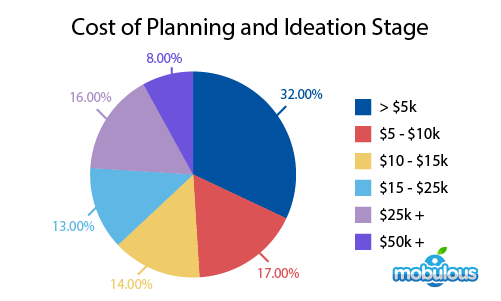
However, the cost of this stage generally includes expenses for hiring consultants or strategists, conducting in-depth research, and prototyping tools. In addition to this, expenses for meetings, travel, and workshops may be incurred.
However, the cost may differ on the basis of the project’s scope and the level of detail required for planning. Therefore, an estimated cost this stage may include is around $1,200 to $11,000.
2. Cost of Designing Stage
The designing stage involves developing mockups, wireframes, and visually appealing designs for the app’s user interface, i.e., UI, and user experience, i.e. UX. Designers work extensively in order to define the look and feel of the app, its layout, branding elements, and navigation of the app.
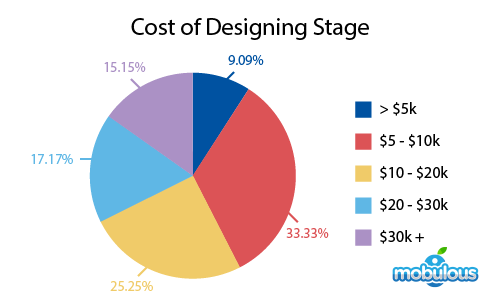
The cost of this stage completely depends on certain factors such as the complexity of the app, the level of customization, and the number of screens needed. Expenditures may include software subscriptions for design tools such as Sketch or Adobe XD, fees for feedback and user testing, and salaries for the designers.
It will take somewhat 10 to 15% of the app development cost and the man-hours may be higher depending on the complex screens, visual complexity, custom elements, and several others. However, the estimated cost of this stage is around $2,500 to $10,000
3. Cost of Development Stage
The development stage typically involves writing code in order to execute the functionality of the app on the basis of design specifications. Mobile app developers develop the front-end and back-end of the application, incorporate APIs, and execute features and additional functionalities.
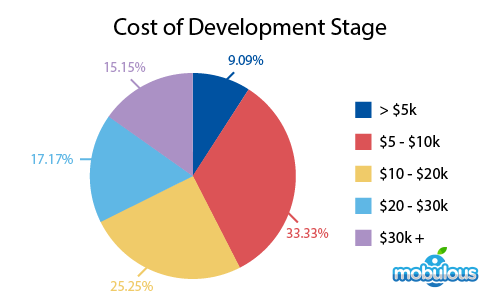
However, the cost of development completely varies on the basis of certain factors, including the complexity of the app, the number of features and functionalities, the platforms targeted (iOS and Android), etc.
Expenses of the development stage include salaries of the developers, cloud hosting services for back-end infrastructure, and software licenses for development tools such as Android Studio or Xcode. The estimated cost of the development stage is around $3,000 to $60,000.
4. Cost of Testing and Deployment Stage
The testing and deployment stage is the last stage of the mobile app development that ensures the app functions correctly so that you can prepare it for release on the App Store (Apple/Google Play) for the users.
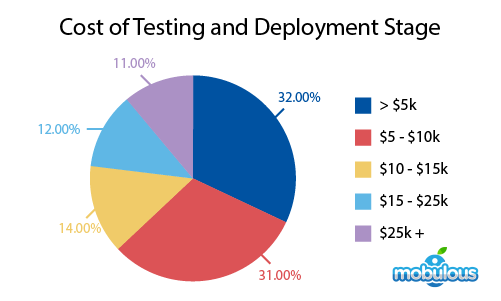
This basically includes activities such as automated testing, manual testing, fixing the bugs, and submission to the App Stores or deployment platforms. However, the cost of this stage includes expenses for hiring the QA testers, fees or charges for App Store’s registration and submission and buying emulators or testing devices.
In addition to this, ongoing expenses for updates and maintenance should be considered post-deployment stage. The estimated cost of the testing and deployment stage is around $2,500 to $10,000.
How Much Does it Cost to Publish the App on The Store?
As you have understood how to create an app it is important for you to know how much it costs to publish the app on the App Store.
Well, Apple App Store and Google Play Store are the most popular Stores for publishing the app for users. The fee for publishing your app on the Google Play Store is $25 which has to be paid only one time, whereas, for the Apple App Store, the cost of publishing the app is $99 on an annual basis.
However, we have come up with in-depth knowledge for you to understand all that you need to know regarding how much it costs to publish your app in the Stores, including the Apple App Store and Google Play Store.
Apple App Store Publishing Cost
The following table includes the cost and timeline to launch your app on the Apple Ap Store. Make sure to go through this table comprehensively and carefully so that you don’t overlook anything.
| Components | Description |
| Name of the App Store | Apple App Store |
| Fees of the App Store | $99 per year |
| Timeline of Publishing the App |
|
Google Play Store Publishing Cost
Google Play Store is considered the number one App Store in the world with more than 10 billion downloads globally. In addition to this, numerous Android users completely rely on Google Play Store to download several apps and games.
Let’s comprehend the table below and understand how much does it cost to publish an app and the required timeline for publishing the app on the Google Play Store.
| Components | Description |
| Name of the App Store | Google Play Store |
| Fees of the App Store | $25 — One Time Fees |
| Timeline of Publishing the App |
|
Should You Create an App for iOS or Android?
Depending on your learning of how to create an app, your target market, required features, budget, and business objectives, you may choose to design an iOS or Android app. The following factors may help you decide which platform would be ideal for your app. Make sure to read and understand them carefully.
1. Target Audience
Take into account your target audience’s tastes and demographics. Users using iOS are more likely to spend money on applications and in-app purchases and to have higher income levels overall.
Conversely, Android is more popular in emerging economies and holds a bigger market share worldwide. Examine the device preferences and market penetration of your target audience in order to ascertain which platform best suits the objectives of your app.
2. Revenue Potential
When it comes to apps and in-app purchases, iOS consumers tend to spend more than Android users.
Developing for iOS could present better monetization prospects if your software depends on in-app purchases, subscriptions, or app store transactions for income.
But Android’s larger user base can be helpful if your app depends on advertising or wants to reach a wider audience.
3. Programming Language
For programmers of all skill levels, iOS is often easier to build. iOS apps are generally less expensive to develop and maintain when compared with Android mobile apps, and they take less time to design.
While iOS developers use Swift, Apple’s native programming language, Android developers typically use Java and/or Kotlin which is considered one of the toughest programming languages.
Developing native mobile apps usually requires less programming labor and is easier using Swift. When developing an iOS app for the iPhone or iPad, less code means less time and money spent which is completely opposite in terms of Android mobile app development.
4. Development Cost
The complexity of the platform, the features, and the development tools used can all affect how much it costs to develop an app. Compared to Android, iOS app development usually requires fewer device variations to support, which could lead to lower development expenses.
Furthermore, the strong programming environment and user-friendly interface of iOS development tools like Xcode are well-known. When selecting a platform, you must make sure to take your resources and budget into consideration carefully.
5. Market Fragmentation
Compared to iOS, Android devices are more fragmented due to their vast range of screen sizes, resolutions, and hardware combinations.
Because of this fragmentation, mobile app developers must make sure that their apps work on different Android operating systems and devices. However, this can make testing and development more difficult.
In contrast, iOS might provide a more seamless development process because of its smaller selection of devices and more reliable user interface.
6. App Store Policies
When submitting apps for approval, mobile app developers need to follow the standards and criteria specific to each platform’s app store.
Apple’s App Store is renowned for its rigorous guidelines and review process, which can occasionally result in longer review periods and more rigid enforcement of app quality standards.
Apart from this, Google Play Store also has guidelines but it tends to have a more lenient review process when publishing an app.
How Difficult Is It to Create an App?
Well, beginners find the concept of how to create an app difficult and challenging to understand, but building the app practically is more difficult and challenging for them.
Developing an app can be a challenging and daunting task for beginners, however, the difficulty level differs on the basis of certain factors such as the complexity of the app, the tools and resources available to make an app, and the experience and expertise required to develop an app.
For experienced developers, the development of mobile apps is not so difficult but still it is challenging for them as well. But for beginners, developing an app is winning an uphill battle.
As a result, we have come up with 5 essential aspects that contribute to the difficulty of mobile app development.
Also Read:- Key Difference Between iOS and Android.
1. Technical Complexity
The technical complexity of a mobile app extensively depends on its functionalities and features. However, basic apps with simple functionalities, including to-do lists or simple calculators are relatively straightforward to build.
Nevertheless, applications with advanced and progressive features such as geolocation services, real-time messaging, and augmented reality require more intricate coding and integration with third-party APIs.
2. Platform Considerations
Building apps for different mobile app development platforms like Android, iOS, and the web introduces additional complexity and intricacies. Each platform has its own collection of programming languages, tools for mobile apps development, and guidelines for designing the app.
This ensures compatibility and ongoing user experience across different platforms. Therefore, it can be challenging and may require additional resources and efforts to develop an app.
3. Design and User Experience
Creating an intuitive and visually appealing user interface and user experience, i.e., UI/UX is essential for the success of a mobile application. Designing an efficient UI/UX involves comprehending user behaviour, iterating on design iterations, and conducting usability testing.
Balancing the aesthetic looks of the app with functionality and ensuring accessibility across multiple devices and screen sizes adds to the intricacy and complexity level of the mobile app development process.
4. Integration with Third-Party Services
Numerous mobile applications depend on integrating and incorporating with the third-party services such as social media platforms, cloud storage providers, and payment gateways.
Incorporating these services requires comprehending their APIs, data handling practices, and authentication mechanisms.
Handling and operating dependencies, managing errors, and ensuring the security and privacy compliance of the users can be a herculean task during integration.
5. Testing and Debugging
Comprehensive testing holds the utmost importance in order to identifying and resolve bugs, issues, and glitches in the app, optimize performance, and ensure app stability. App testing involves automated testing, manual testing, and device compatibility testing across various platforms and devices.
Debugging issues, specifically in intricate applications with interconnected elements can be a daunting and time-consuming task and require robust and powerful problem-solving skills.
The Booming Future of Mobile App Development 2024 and Beyond
Emerging technologies and changing consumer needs will fuel the growth and innovation of mobile app development in the future. The world of mobile apps is changing as a result of developments in augmented reality (AR), machine learning, artificial intelligence (AI), and the Internet of Things (IoT).
Predictive analytics, personalization, speech recognition, and other AI-powered capabilities are improving user experiences and allowing apps to provide more sophisticated and context-aware functionality.
AR technologies are opening up new avenues for immersive experiences in a variety of industries, including gaming, entertainment, retail, and education. Real-time apps and services will also be made possible by the broad adoption of 5G technology, which promises quicker connectivity and lower latency.
Low-code/no-code platforms and cross-platform development tools are democratizing app development, enabling companies and people to produce and distribute apps more effectively’
Additionally, the globalization of app distribution and the growth of niche markets present developers with new chances to connect with a variety of audiences throughout the globe.
Comprehending the concept of how to create an app will make the creation of mobile apps will make the app development dynamic in the future due to the increasing integration of mobile devices into daily life, technological breakthroughs, and changing consumer needs.
Why Should You Hire a Mobile App Development Company?
The app development companies come up with expertise and experience, dedicated resources, customized solutions, quality assurance, scalability and flexibility, support and maintenance, and are cost-efficient.
Hiring a mobile apps development company holds the utmost importance and benefits. It brings a wealth of expertise to the table. When hiring them, you don’t even need to have the knowledge of how to create an app as all work will be done by their professionals. Let’s understand this section in a detailed way.
1. Expertise and Experience
Mobile app development companies generally consist of a skilled development team who are experienced professionals with expertise in different technologies, industries, and platforms.
They bring a wealth of skills and knowledge to the development of apps, enabling them to tackle complicated and intricate projects and deliver top-notch results.
2. Dedicated Resources
When you hire a mobile app development company for your project, you gain access to a committed team of mobile app designers, developers, project managers, and quality assurance specialists, solely focused on your project.
This ensures that your app development project receives the utmost attention it deserves and is completed within the stipulated time and specified budget.
3. Customized Solutions
Mobile app development companies, both for Android and iOS offer customized solutions in order to meet the needs, requirements, and preferences of the project.
These professionals work closely with you in order to comprehend your business needs, goals, and target audience. After having an understanding of this, they develop a custom mobile app that addresses your needs and objectives efficiently.
4. Quality Assurance
Mobile app development companies adhere to the industry’s best practices and benchmarks in order to ensure the quality and reliability of their work.
They conduct meticulous QA testing in order to identify and resolve bugs, issues, and glitches before the app is launched on the App Store, ensuring a smooth and appealing user experience.
5. Scalability and Flexibility
Mobile apps development companies are equipped with resources and capabilities in order to scale their teams and adapt to the transforming requirements of your projects.
No matter if you want to add the latest features, incorporate third-party services, or support additional platforms, their experts have the utmost potential to accommodate your evolving and ever-changing requirements.
6. Support and Maintenance
After the app has been launched on either of the two App Stores, i.e., Apple App Store or Google App Store, mobile app development companies provide constant support and maintenance services to the clients in order to keep the app running smoothly and hassle-free.
They also address any glitches, bugs, or issues, release updates, and execute new features and functionalities in order to ensure the app remains competitive and up-to-date.
7. Cost-effectiveness
When it comes to hiring a mobile app development company and seeking their assistance, it is like a substantial investment upfront. It basically saves you time, effort, money, and other resources in the long run.
Simply by outsourcing development to experts, you avoid the expense associated with hiring and operating an in-house team of developers and the risks of delays or subpar quality that may occur with freelancers.
Tips to Hire a Mobile App Development Company
Well, you should keep in mind that hiring the right and trusted mobile app development company is essential for the success of your project.
When you seek help from a mobile app development company, you don’t need to have proper knowledge of how to create an app as they will do all your work seamlessly and hassle-free.
However, you need to keep in mind some tips before hiring a company to build a mobile app. Let’s learn some tips to help you make an informed decision.
For Any Query: Seek Help from Mobile App Development Companies!
1. Define your Requirements
Determine your project’s needs in detail before you begin looking for a mobile app development company. This includes the goals of the app, its features, target market, budget, and schedule.
This will assist you in clearly expressing your requirements and assessing prospective employers according to how well they can meet these requirements and objectives.
2. Research and Shortlist
In order to locate possible mobile app development companies, you need to do extensive research. You must seek out companies that have a track record of successfully completing projects in your sector or specialty.
Take into account various components like experience, knowledge, portfolio, client endorsements, and internet reviews. Make a selection of a company that fit your needs and objectives.
3. Check Portfolios and Case Studies
Examine the case studies and portfolios of the companies that made the shortlist in order to judge the caliber and variety of their output.
Examine the creativity, usability, design, and user experience exhibited in their earlier works. In order to determine the company’s skills, look for apps that are comparable to yours or that have features you find visually and practically appealing.
4. Evaluate Technical Expertise
Examine each company’s technical know-how and level of proficiency with the platforms, technologies, and programming languages that are pertinent to your project.
Take into account components like their development teams’ size and skills, their certifications, and their involvement in communities or industry events. A group with experience and expertise will be more suited to manage the intricate technical aspects of your project.
5. Communication and Collaboration
In order to hire developers, you must know that collaboration and effective communication are critical to any project’s success. During the first exchanges, assess each company’s channels of contact, responsiveness, and transparency.
Seek out companies that will hear your ideas, offer insightful analysis, and keep you updated on the progress of the project. In addition to ensuring congruence between your vision and the company’s execution, you should keep in mind that clear communication builds trust.
6. Quality Assurance and Testing
In order to make sure the app satisfies strict requirements for performance, security, and dependability, find out about the company’s quality assurance and testing procedures.
Inquire about their bug-identification and bug-fixing processes, tools, and testing approaches. Developing a strong and robust testing plan is necessary in order to provide a perfect app that offers a satisfying and appealing user experience.
7. Budget and Pricing
Even if price is a crucial consideration, it shouldn’t be the only one that influences your choice. Examine the value-added services, payment plans, and pricing strategies that each company offers.
Instead of choosing the lowest alternative, take into account variables like the caliber of the work, the level of competence, and the assistance offered. Select a company that, within your financial limits, offers a balance between affordability and quality.
8. Legal and Contractual Considerations
Last but not least, you must examine the agreements, contracts, and intellectual property rights of the company. Before moving forward, make sure that all terms and conditions are understood and accepted by all parties.
In order to safeguard and protect your interests and reduce any dangers related to the participation, get legal counsel if required.
How Mobulous Can Assist You in Creating Your App?
Mobulous is your trusted and number one mobile app development company that assists you predominantly when it comes to how to create an app from scratch. We have a team of skilled and adept mobile app developers who build appealing mobile apps for clients on a global level. We are committed to offering thorough support when creating your mobile application.
Our mission is to provide clients worldwide with comprehensive, dynamic, and efficient solutions while upholding fair margins, openness, and honesty. We aim to become the most prestigious, well-known, and respected software development company in India, offering our clients innovative software that is simple to use and helps solve complex business problems.
We have also been named as Clutch Global winner for the exceptional services we offer to our clients. Not only this, but we have also been awarded as the best mobile app development company in India by Feather Touch Business Solutions. In addition to this, we have also defined excellence in industry by winning Millennium Brilliance Awards in 2023.
Well, our process starts with a detailed analysis of your app’s concept, objectives, and intended user base. We provide insights and suggestions to improve the viability of your ideas through brainstorming and strategic planning.
Our skilled design team concentrates on producing engaging and simple-to-use user interfaces and experiences that are customized to your unique needs. Our developers use cutting-edge frameworks and technology to create scalable, durable mobile applications that adhere to industry requirements.
We put the app through a comprehensive testing and quality assurance process in order to make sure it works perfectly in a variety of settings and devices. Our experts promise to offer an exceptional app beyond your expectations, from deployment to post-launch support and maintenance.
The Bottom Line
Whether you’re a novice or an experienced mobile app developer, you would have wondered “how to create an app” once in your life. Isn’t it? Hence, we come up with this blog in order to bring clarity to your mind about how to create an app from scratch without going through extra effort.
Well, creating a mobile app may be a fun and fulfilling experience. You may make your app idea a reality and release it to the public by following the simple steps and extensive instructions provided in this guide.
The most important thing is to remain focused, iterate on your ideas, and never stop learning. Whether you decide to build applications for iOS or Android, with or without code, you should learn the steps carefully and practice skillfully.
With the right approach and mindset, you are able to navigate the complexities of mobile app development and realize your vision in the ever-changing world of mobile technology. Be ready to bring your app idea to reality today!
Frequently Asked Questions
Q. How to create an app?
Ans. In order to create an app, you must adhere to the following steps carefully:
- Step 1: Choose a programming language
- Step 2: Set up the development environment
- Step 3: Learn app development fundamentals
- Step 4: Design your app
- Step 5: Develop your app
- Step 6: Test your app
- Step 7: Publish your app
- Step 8: Marketing and promotion of your app
- Step 9: Monitor and update your app
- Step 10: Monetize your app
Q. Can you start an app with no money?
Ans. Yes, you are able to develop a mobile app for free with the help of specific platforms and services. Leverage pre-built templates, automatic code generation, and drag-and-drop interfaces, helping you develop an app without coding knowledge.
Q. How to create a free app?
Ans. In order to create a mobile app for free, you need to follow the below steps carefully and precisely:
- Step 1: Choose a no-code app development platform.
- Step 2: Design the UI/UX of your app through a drag-and-drop interface.
- Step 3: Add functionalities to your app through a drag-and-drop interface.
- Step 4: Test your app.
- Step 5: Publish your app on the App Store (Apple App Store/Google Play Store).
Q. How to design a mobile app?
Ans. In order to design a mobile app, you need to follow the below-mentioned steps carefully:
- Step 1: Conduct market research and identify your target audience.
- Step 2: Create your product requirements document, i.e., PRD.
- Step 3: Create a UX wireframe.
- Step 4: Generate a clickable prototype.
- Step 5: Create a UI design.
- Step 6: Add interaction for your UI design.
Q. How much money do I need to start an app?
Ans. In order to start a basic app with simple features and functionalities, including simple calculators and to-do lists, you need around $10,000 to $40,000. Contrary to this, for complex apps with intricate functionalities like e-commerce apps and social media apps, you may require $30,000 to $ 500,000, and more.
Q. Can I create an app without coding?
Ans. Yes, you can create an app without coding with the help of a no-code development platform that lets you create your own mobile and web apps. In this, you don’t need to write the conventional code but leverage the drag-and-drop interface to build apps. With this, you can directly publish your app to the App Store.
Q. How to make an app with coding?
Ans. In order to create an app with coding, you need to learn programming languages like Java or Kotlin for Android and Swift or Objective-C for iOS. For this, you first have an app idea and start planning for its development. After this, design the UI/UX of the app. Now, after the app has been designed, move forward and start developing with the help of programming language. Once the app is developed, publish it on the App Store (Apple App Store or Google Play Store).