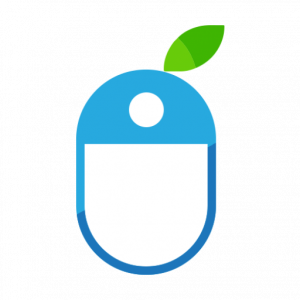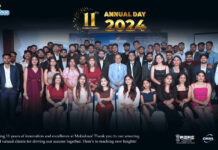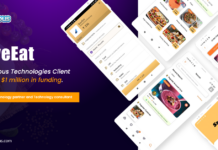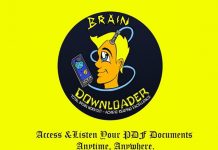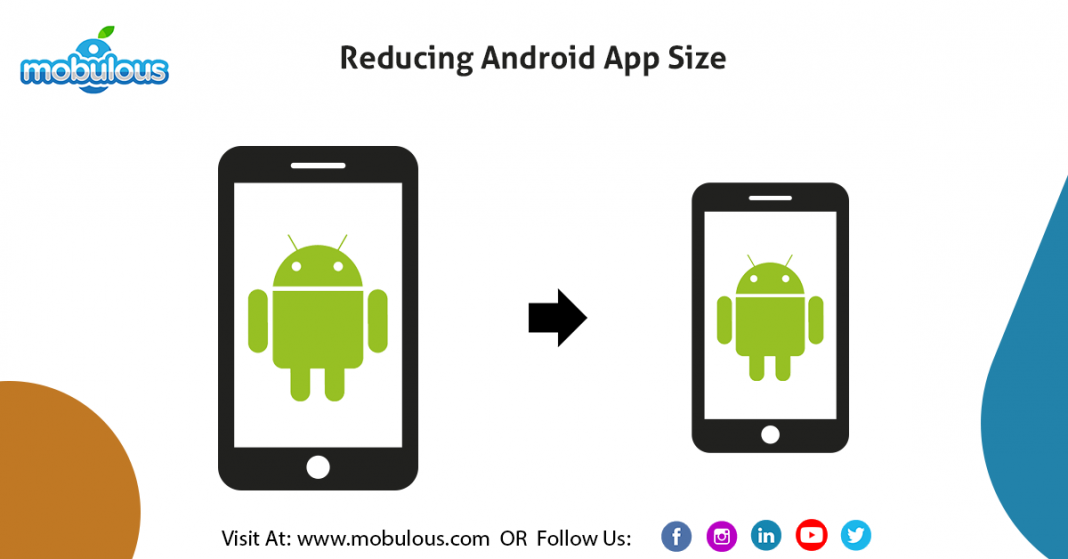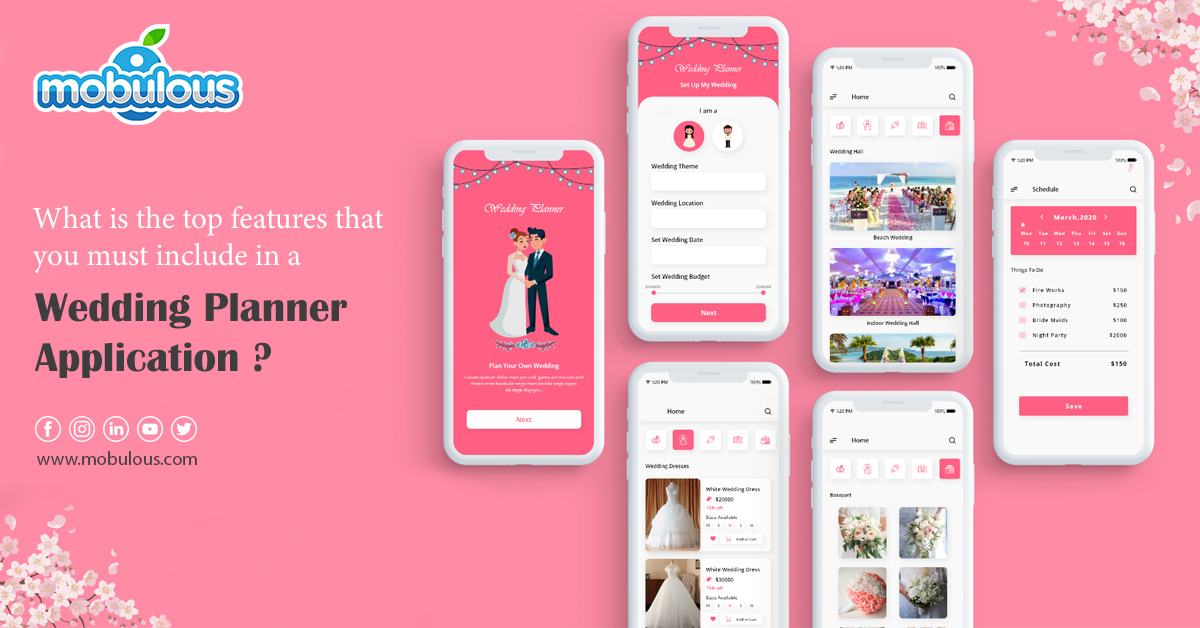Mobile devices come with limited space. They have limited memory, limited storage, limited internet connectivity, and the list continues goes on.
So, what if your android app requires more space? If your app occupies more space, then people would not download it at all. You can understand the fact that no user wants to go through the trouble just for one app.
The popularity of mobile application is increasing day by day, and therefore, it also increases the demand of app developers who develops Android and iOS-based apps for both platforms. But we have seen that not every Android or iOS application get successful, or we can say that not the smartphone users prefer every application. Why? What are the reasons? One of the main reason that affects the popularity of an app is the size of the application. According to research, it was found that above 65 % of people consider the size of an app and if the size of the application is too large, then they avoid to download such apps because it costs high data and also stored more space.
Reasons that will help you to understand why the size of an application is getting larger and larger these days?
- The growing demand of end-users
- Increasing expectation of users
- Multiplication of custom DpI application categories.
Side effects of the app that has a large extent
It affects data consumption as every user don’t have Wi-Fi connectivity, and mobile data has limited connectivity.
- The large size apps never function smoothly.
- It affects the memory and storage capacity severely.
- It slows down your phone.
Are you also the one who has been facing such problems while uploading your application? As an app developer, it is necessary to understand the user’s choice and develop an app accordingly. Nowadays, it is crucial for every developer to keep the size of the application as less as they could. Hence, it is essential to make an app that works efficiently and doesn’t take too much space.
Let us have a look to reduce android app size or APK size:
1. Minimize the size of images
You can reduce the size of the image without affecting its quality. You can convert the .jpg and. Png images to web image format. For png files, you need to use tools like pngcrush, pngcrush, or zopflipng.
For jpg files, you need to use tools like packjpg and guetzli. You can also use vector graphics as it makes an image simple and utilizes space.
2. Use 9-patch images
Nine patch image tool is one of the coolest gadgets to save space. It is used to create a unique format for PNG used for the background. It automatically resizes to accommodate the contents of the view and size of the screen.
3. Minimize the size of native and java codebase
You can reduce the quantity of native and java codebase in many ways. You can remove unnecessary codes that are affecting your apps uselessly. To reduce the size of native binaries, you can use the arm eabi strip tool and avoid etractive native libraries. To remove unused java code use the proguard. 4. Remove the unnecessary code
4. Remove the unnecessary code
You need to be very aware of the redundant system that sometimes automatically created in your apps and can increase the size of your app so rapidly. For example; many protocol buffer tools can generate an excessive number of methods and classes and increase the size of your app.
5. Reuse your resources as much possible
Reusing resources is definitely one of the most important ways to utilize resources in different manners. It helps you to have a smooth scrolling performance. It can help you reduce the final size of your AK. You can also omit resources that are only a rotated equivalent of another resource.
Conclusion
I hope that this article helps you to understand how you can reduce your app size. If you found this article helpful, then do share with your friends and if you know any other new ways, then please share it with us on our comment section box.
Being a top mobile app development company, we have successfully developed more than 250 application for our happy customers. If you are also keen to create a mobile application with a small-sized feature-rich app, then please feel free to contact us at www.mobulous.com. We will feel pleasure to serve you at an affordable cost with great UI features.
Thank you!
See Also:
Six App Store Optimization (ASO) tips to increase downloads
Why Restaurant Business Need a Mobile App?
What are the factors that affect overall app development cost?
Access Our UI Case Studies: https://www.mobulous.com/blog/case-studies
Get in Touch with our Sales Team: sales@mobulous.com