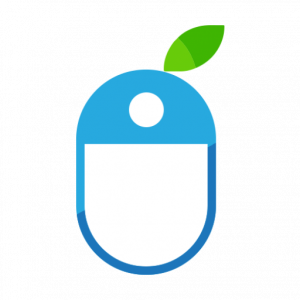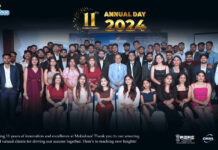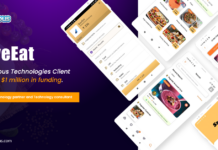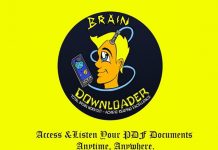Mobulous is introducing the new app named Vanvuver. This app is developed by our dedicated and skilled developers for one of our clients from the UK. The app is now live on Mobulous! We are blissfully happy to add one more app/product on our App Live Section. We have developed this app with a simple UI and easy to navigate system. Now, most people want to know the details of this application, like what this app is all about? What are the essential features integrated into this app? How can users use this application? And much more!
So, without wasting time, look at the below information to get the entire knowledge about the Vanvuver Application –
About Vanvuver App
Vanvuver has brought a convenient way for the people looking to hire a van for loading their stuff or equipment. The company has come up with the User and the Driver app. The User’s App is named ‘Vanvuver,’ whereas the driver’s App is ‘Vanuver Driver.‘ While the User app is for the people looking to hire a van, the Driver app is for the van drivers who are offering VAN service to the users for loading their equipment/items.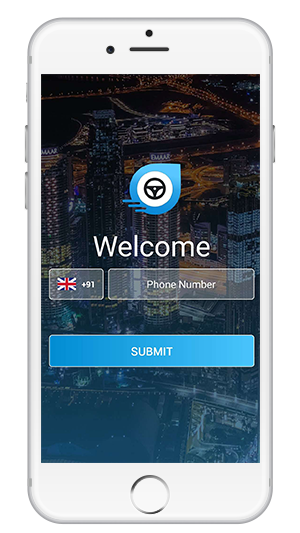 All the Vanvuver vans come with a driver and have a legal license. Therefore, now it is easy for you to book a van without paying a deposit. All you need to do- book a van, enter the pick-up and destination location, and wait for the van to come to your destination. Users can pre-book the service for a van if they wish. They can easily schedule for the van for another or the same day, according to their needs. Vanvuver User and Vanvuver Driver, both the application are available on the two major platforms- Android & iOS. You can download it from there.
All the Vanvuver vans come with a driver and have a legal license. Therefore, now it is easy for you to book a van without paying a deposit. All you need to do- book a van, enter the pick-up and destination location, and wait for the van to come to your destination. Users can pre-book the service for a van if they wish. They can easily schedule for the van for another or the same day, according to their needs. Vanvuver User and Vanvuver Driver, both the application are available on the two major platforms- Android & iOS. You can download it from there.
Integrated Features – Vanvuver User App
VAN selection: Users can select your VAN just by signing up and filling up the “Pick up” and “Drop off” location. There are no complexities in using the app.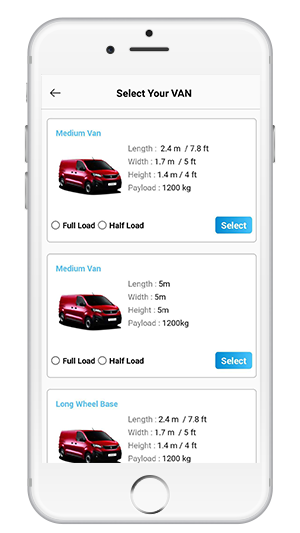
Item details: User can add pictures of the items. They can add the things they’ll be carrying with them. And leave a note too!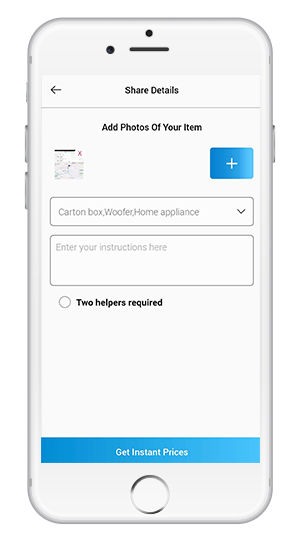
Payment: After a user book for the VAN, they can choose the only method of payment, i.e., by cash. Pay only when the loaded items reached on your desired destination or location.
Choose a suitable date and time: Users can choose a suitable date and time for the VAN booking app. Although, users can choose bookings in two ways. They can book at the same time or schedule a booking.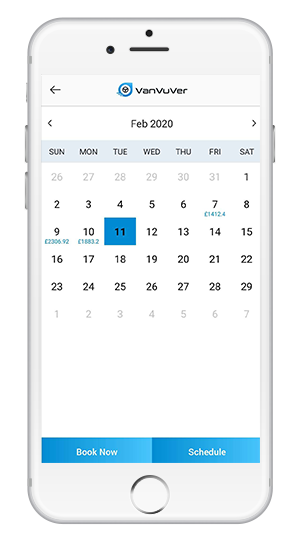
Check History: Other than that, one can look at his/her booking history and future scheduled bookings too. It is one of the amazing features for the users to see their history of the payments that they made.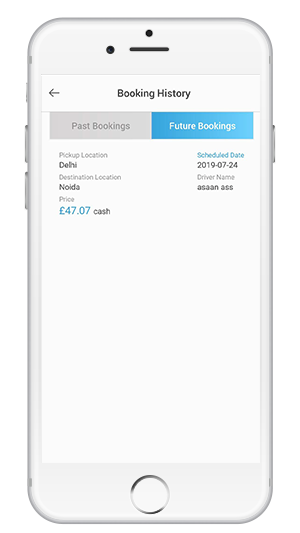
Integrated Features – Vanvuver Driver App
Just like users app, they can log into the platform and keep a check on the rides.
Start/End Ride: Drivers can start or end their ride straight away from the Home. After starting the app, it redirects to the “Google Maps” and helps drivers navigate to the location.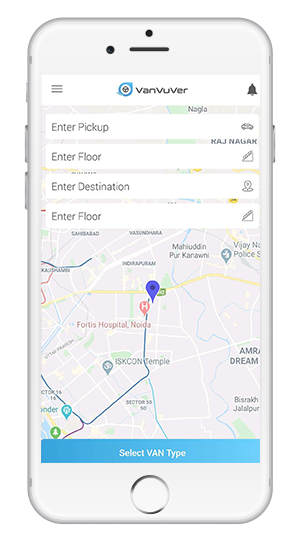
Rides history: Under My Rides, drivers can check their ride histories. And, they can see how many rides they’ve taken in a day.
Payments: Drivers can also access the payments tab to check the details of payments made by users. Isn’t it cool?
How does it work?
Users can log in to their accounts and select the VAN options by selecting “Pick Up” and “Drop off” locations. They can schedule the bookings for another day or at the same time. After the equipment is unloaded at the drop-off location, users can pay the drivers.
While drivers can log in to their accounts and look for the rides, if available, they can start a trip and go to the pick-up locations. When they drop off the pieces of equipment, they will get paid by the users in cash.
How can users download the Vanvuver App?
Step 1. Go to the Google Play Store or iOS App Store and Search for Vanvuver App. Click on the install button.
Step 2. After downloading the App, check your phone’s home screen, and you will see the Vanvuver App there.
Step 3. Open the App, and allow Vanvuver to access your device location.
Step 4. Enter your Mobile phone number. After entering the mobile number, OTP will be generated, which will be sent to your phone via SMS or Push messaging.
Step 5. After filling the OTP number, you can go to the Edit profile option, and there you can add your Name and Email ID.
Now, you can App the App!
Conclusion
If you are looking for a mobile app development company to build an app like Vanvuver, then keep in touch with us. Our professionals are highly skilled and dedicated, and they always keep themselves updated with the latest technologies and tools. We use agile project management methodologies and deliver our projects on-time.
Mobulous is the leading and trusted mobile app development company providing high-quality services all over the Globe!
For any further queries related to mobile app development, then consult our consultant team. They will guide you!
Live Links:
Google Play Link:
Vanvuver Driver App: https://play.google.com/store/apps/details?id=com.vanvuverDriver.app
Vanvuver User App: https://play.google.com/store/apps/details?id=com.vanvuver.appVanuver
Access The Vanvuver App’s UI Case Study: Coming Soon
Get in Touch with our Sales Team for Similar or innovative App Development Enquiry: sales@mobulous.com