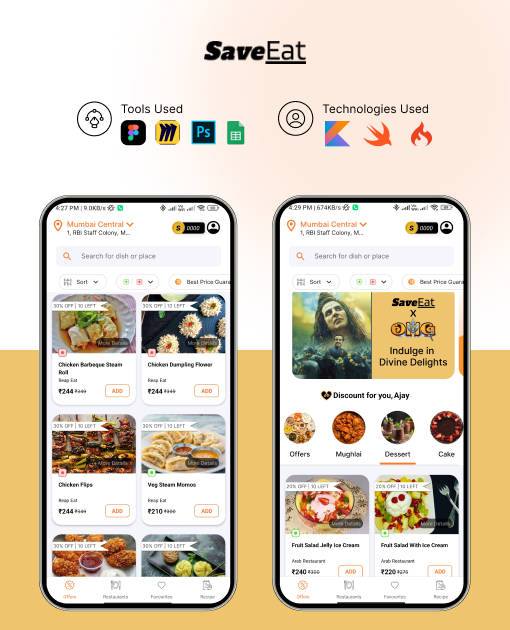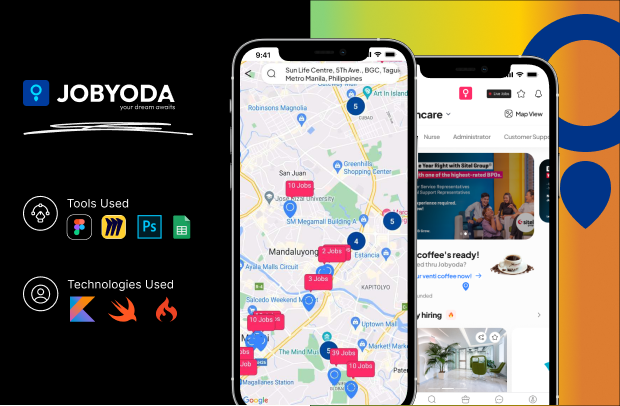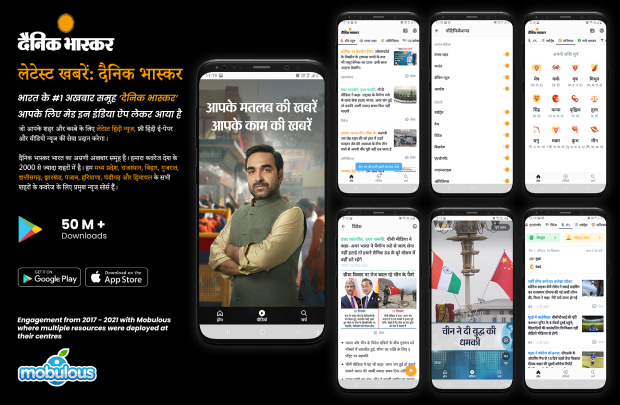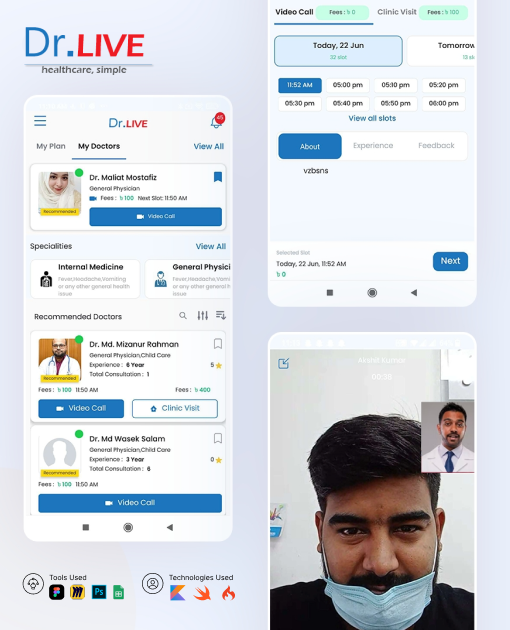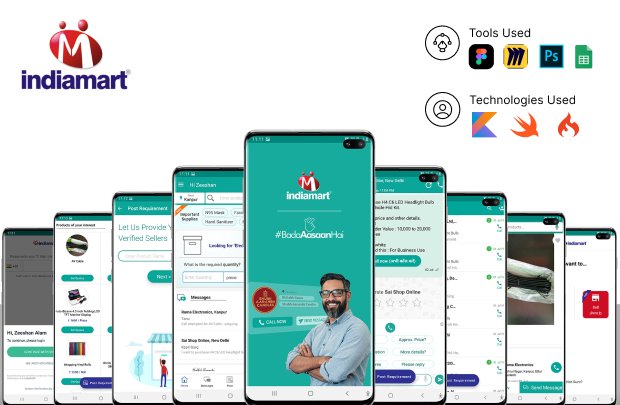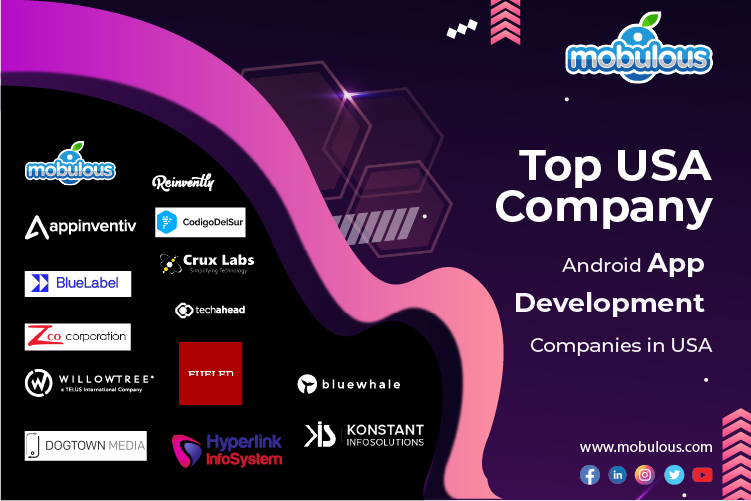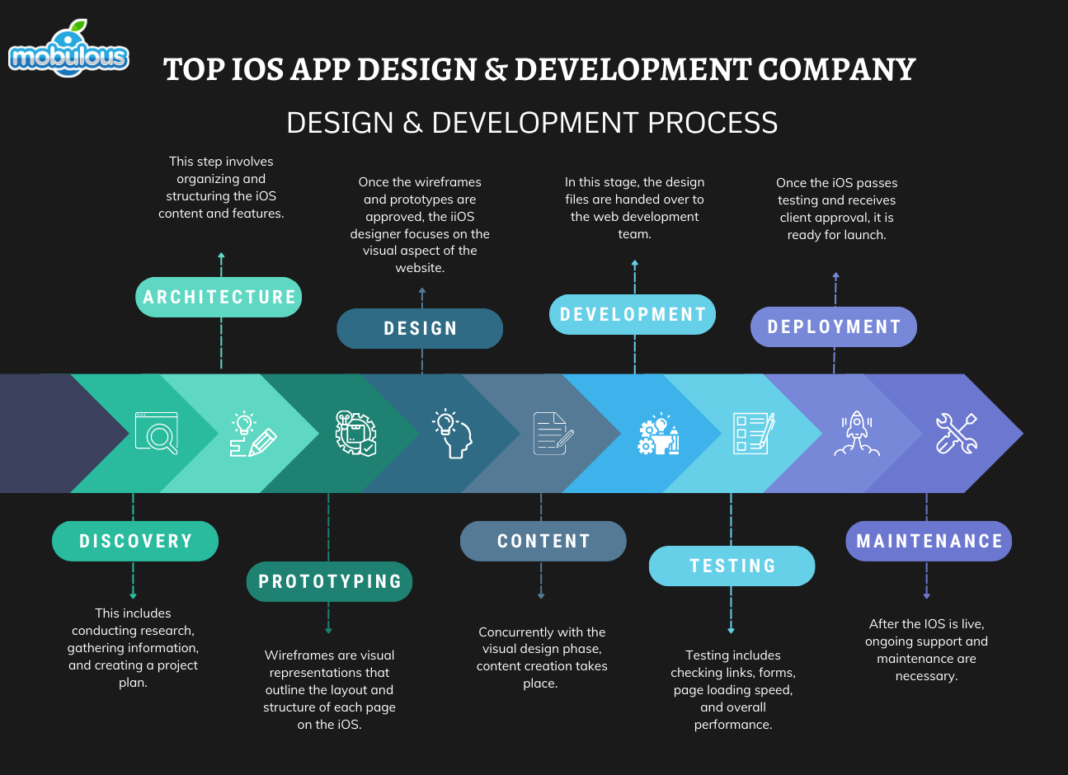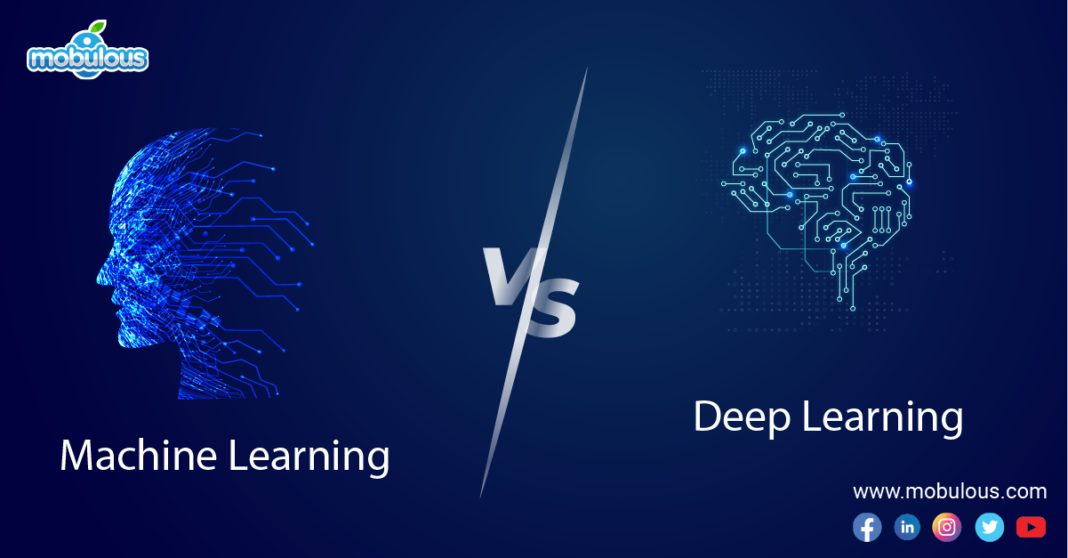What are APIs and SDKs?
APIs (Application Programming Interfaces) and SDKs (Software Development Kits) are tools that facilitate software development and integration.
APIs are sets of protocols, routines, and tools that specify how software components should interact. They define the methods and data structures that applications can use to communicate with each other or with the operating system.
SDKs are comprehensive packages that include APIs, along with additional tools, libraries, documentation, code samples, and sometimes development environments. SDKs provide developers with everything they need to build software for a specific platform or programming language.
In essence, while APIs define the "language" for software interaction, SDKs provide a complete "toolkit" for developing applications within a particular system or platform.
Difference Between SDK & API
Despite being frequently mentioned together in software development, SDKs and APIs have distinct characteristics and purposes, and understanding these differences is crucial for developers to effectively utilize these tools in their projects.
Scope
- API: A set of defined methods for communication between software components.
- SDK: A comprehensive package that includes APIs along with additional tools and resources.
Purpose
- API: Primarily facilitates integration and communication between different software systems.
- SDK: Provides a full development environment to build applications for a specific platform or language.
Components
- API: Typically consists of endpoints, protocols, and data structures.
- SDK: Includes APIs, libraries, documentation, code samples, debuggers, and sometimes IDEs.
Complexity
- API: Generally simpler, focusing on specific functionalities or data exchanges.
- SDK: More complex, offering a wider range of tools and capabilities for comprehensive development.
Implementation
- API: This can be used directly through HTTP requests or language-specific wrappers.
- SDK: It requires installation and often configuration before use in development projects.
Learning Curve
- API: Usually quicker to learn and implement for specific tasks.
- SDK: Often requires more time to master due to its broader scope and additional features.
Similarities of SDK & API
While SDKs and APIs serve distinct roles in software development, they share several important characteristics that highlight their complementary nature and explain why they are often discussed together in development contexts.
Developer Tools
- Both SDKs and APIs are essential tools for software developers, designed to simplify and streamline the development process.
Integration Purpose
- SDKs and APIs both facilitate the integration of external functionalities or services into applications, allowing developers to extend their software's capabilities.
Code Reusability
- Both promote code reusability by providing pre-written code or interfaces that developers can leverage, reducing the need to build everything from scratch.
Documentation Support
- SDKs and APIs typically come with comprehensive documentation, guiding developers on how to effectively use their features and functionalities.
Version Control
- Both are subject to version control and updates, with new versions often introducing improvements, bug fixes, or additional features.
Platform Specificity
- SDKs and APIs can be designed for specific platforms, programming languages, or operating systems, tailoring their functionality to particular development environments.
What is Video Calling SDK & API for Android?
Video Calling SDK & API for Android is a specialized software development toolkit that is specifically designed to enable developers to integrate real-time video communication features into Android applications.
It provides pre-built components, libraries, and interfaces that handle complex tasks such as video encoding/decoding, network transmission, and call management. This technology allows developers to implement high-quality, low-latency video calling capabilities without having to build the underlying infrastructure from scratch.
It typically includes features for one-on-one and group calls, screen sharing, and adaptive quality control, streamlining the process of creating video-enabled Android apps.
Why is Video Calling SDK & API for Android Important?
Video Calling SDK & API for Android is crucial for modern app development, enabling seamless integration of real-time video communication. It significantly reduces development time and costs by providing pre-built, optimized solutions for complex video streaming challenges.
This technology enhances user engagement and app functionality across various sectors, from telemedicine to remote work and social networking. Handling intricate aspects like network optimization and video encoding allows developers to focus on creating unique app features.
Ultimately, it empowers businesses to quickly adapt to the growing demand for video-enabled mobile applications in today's interconnected world.
What are the Prerequisites For Integrating the Video Calling SDK on Android?
Before integrating a video calling SDK into your Android application, you need to ensure several key prerequisites should be met. These necessities provide a smooth integration process and optimal functionality of the video calling features. Below are the prerequisites that need to be kept in mind before integrating the video calling SDK on your Android app.
1. Android Studio Setup
Developers need the latest version of Android Studio installed. This integrated development environment (IDE) provides the necessary tools and environment for Android app development and SDK integration.
2. Minimum SDK Compatibility
Ensure your app's minimum SDK version is compatible with the Video Calling SDK. Most modern SDKs require Android 5.0 (API level 21) or higher for optimal performance.
3. Internet Permission Configuration
Add internet permission to your app's manifest file. This allows the app to access network resources, which is crucial for establishing video calls and data transfer.
4. Camera and Microphone Access
Implement runtime permissions for camera and microphone access. These are essential for capturing video and audio during calls and must be explicitly granted by users.
5. SDK Package Acquisition
Download the Video Calling SDK package from the provider's official website or repository. This package typically includes libraries, documentation, and sample code for integration.
6. Gradle Dependency Management
Add the necessary dependencies to your app's build.gradle file. This links the SDK libraries to your project, allowing you to use its classes and methods.
7. API Authentication Setup
Obtain an API key or authentication credentials from the SDK provider. This is usually required to initialize the SDK and access its services securely.
8. Network Handling Implementation
Configure your app to handle different network conditions. This may include implementing Wi-Fi and cellular data checks and managing network state changes during calls.
How to Install and Set Up the Video Calling SDK in Android Project?
Integrating a Video Calling SDK into your Android project involves several key steps. This guide outlines the process to successfully install, configure, and set up the SDK for implementing video calling functionality in your application.
1. Add SDK Repository
In your project-level build.gradle file, and add the SDK provider's repository. This allows Gradle to locate and download the necessary SDK files during the build process.
2. Declare Dependencies
In your app-level build.gradle file, declare the SDK dependencies. Specify the version you want to use and any additional modules required for your project's functionality.
3. Sync Gradle Files
After adding dependencies, sync your project with Gradle files. This process downloads the SDK and integrates it into your project, making its classes and methods available.
4. Initialize SDK
In your application's onCreate() method or main activity, initialize the SDK using the provided API key or authentication credentials. This sets up the SDK for use.
5. Configure Permissions
Add required permissions to your AndroidManifest.xml file, including internet, camera, and microphone access. Implement runtime permission requests for sensitive permissions like camera and microphone.
6. Implement Basic UI
Create a basic user interface for video calling. This typically includes views for local and remote video streams and buttons for call controls.
7. Set Up Event Listeners
Implement event listeners to handle various SDK events such as incoming calls, connection status changes, and call state updates. This enables your app to respond appropriately.
How to Obtain an API Key For the Video Calling SDK?
Obtaining an API key for a Video Calling SDK is crucial for integrating real-time communication into your application. Let’s explore how you can obtain an API key for the video calling SDK efficiently.
1. Research SDK providers
Investigate various Video Calling SDK providers to find one that suits your project requirements. Consider factors like pricing, features, supported platforms, and scalability. Compare options from companies like Twilio, Agora, or Vonage to make an informed decision.
2. Create an account
Visit the chosen SDK provider's website and sign up for an account. Provide necessary information such as your name, email address, and company details. Some providers may require additional verification steps to ensure account security and prevent misuse.
3. Verify your identity
Complete any required identity verification processes. This may involve confirming your email address, providing a phone number for two-factor authentication, or submitting official documentation to prove your identity and business legitimacy.
4. Choose a pricing plan
Review the available pricing plans and select one that aligns with your project's needs and budget. Consider factors like the number of concurrent users, minutes of usage, and additional features offered in each plan.
5. Set up a project
Once your account is verified and a plan is chosen, create a new project within the provider's dashboard. Give your project a name and specify its purpose. This helps organize your API keys and usage statistics.
6. Generate an API key
Navigate to the API key management section in your project dashboard. Click on the option to generate a new API key. Some providers may offer different types of keys for various purposes, so choose the appropriate one.
7. Configure API key settings
Set any necessary permissions or restrictions for your API key. This may include specifying allowed domains, IP addresses, or usage limits. These settings help secure your key and prevent unauthorized access or overuse.
8. Implement the SDK
With your API key in hand, follow the provider's documentation to integrate the Video Calling SDK into your application. This typically involves adding the SDK library to your project and initializing it with your API key.
How to Configure the SDK With Application's Settings?
Configuring your Video Calling SDK with your Android application's settings is a crucial step in creating a seamless communication experience. As a result, make sure to go through the below steps carefully to configure the SDK with your application’s settings.
1. Import the SDK
Begin by importing the Video Calling SDK into your project. This typically involves adding the SDK's library or package to your application's dependencies and including necessary import statements in your code files.
2. Initialize the SDK
Create an instance of the SDK in your application. This usually requires passing your API key and any other required credentials. Follow the SDK's documentation for the correct initialization method specific to your chosen provider.
3. Set up configuration options
Customize the SDK's behavior by configuring various options. This may include setting video and audio quality parameters, choosing codecs, defining network preferences, or enabling features like screen sharing and recording.
4. Implement event listeners
Add event listeners to handle various SDK events such as connection status changes, participant join/leave notifications, and stream updates. This allows your application to respond appropriately to changes in the video call state.
5. Design user interface
Create a user interface that integrates with the SDK's functionality. This includes elements like video containers, mute/unmute buttons, and camera controls. Ensure the UI is responsive and provides a smooth user experience.
6. Test and debug
Thoroughly test your SDK configuration in different scenarios. Use the provider's debugging tools and logs to identify and resolve any issues. Simulate various network conditions and device types to ensure robust performance.
Right Technology Stack for Integrating Video Calling SDK & API for Android
Selecting the right technology stack is extremely important for integrating video calling SDK & API for Android in order to create a seamless communication experience. Below is a comprehensive list of the latest technologies and frameworks used by Mobulous for integrating SDKs and APIs into your video calling apps.
1. Programming Language
- Java: Traditionally used for Android development, offering stability and extensive libraries.
- Kotlin: Modern, concise, and increasingly popular for Android development, with full interoperability with Java programming language .
2. Development Environment
- Android Studio: The official Integrated Development Environment (IDE) for Android app development, providing tools for coding, debugging, and testing.
Video Calling SDK
- Choose a reputable SDK provider like Twilio, Agora, or Vonage that offers robust Android support.
- Ensure the SDK supports features you need, such as group calls, screen sharing, or recording.
4. Networking
- OkHttp: A popular HTTP client for making network requests.
- Retrofit: A type-safe HTTP client that works well with OkHttp for API calls.
5. Concurrency
- Coroutines: ForKotlin app development , to manage background tasks and asynchronous operations.
- RxJava: For reactive programming, handling complex asynchronous operations.
6. User Interface
- XML layouts: For designing the app's user interface.
- Jetpack Compose: Google's modern toolkit for building native UI in Android.
7. Dependency Injection
- Dagger or Hilt: For managing dependencies and improving code modularity.
8. Testing
- JUnit: For unit testing.
- Espresso: For UI testing.
9. Version Control
- Git: For source code management and collaboration.
10. Build Tool
- Gradle: The official build automation tool for Android.
11. Backend (if required)
- Consider using Firebase for real-time database, authentication, and cloud messaging.
- Or set up a custom backend using technologies like Node.js , Django, or Spring Boot.
12. Analytics and Crash Reporting
- Firebase Analytics and Crashlytics for monitoring app performance and user behavior.
13. Media Handling
- ExoPlayer: For advanced audio and video playback capabilities.
14. Security
- Implement proper encryption for data in transit and at rest.
- Use ProGuard for code obfuscation.
Key Factors to Keep in Mind For Integrating the Video Calling SDK
In order to integrate the video calling SDK into your Android applications, you need to keep in mind some of the key factors. These key factors are mentioned below:
- Ensure it is compatible with your minimum supported Android API level.
- Check for any conflicts with other libraries in your project.
- Follow the SDK provider's best practices for Android integration.
- Optimize for different network conditions and device capabilities.
- Implement proper permission handling for camera and microphone access.
 Contact us
Contact us