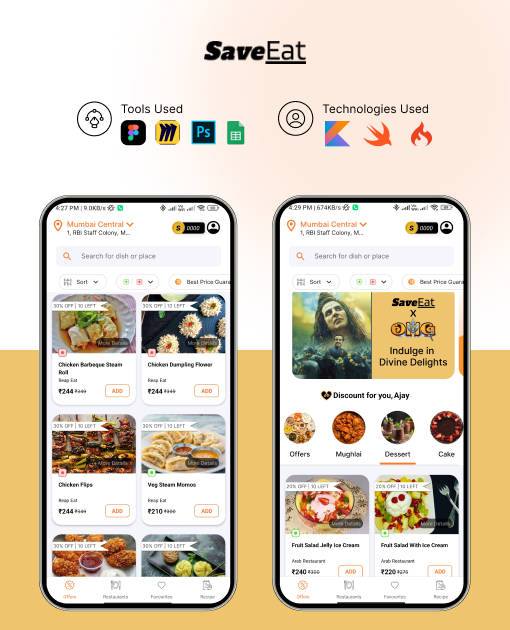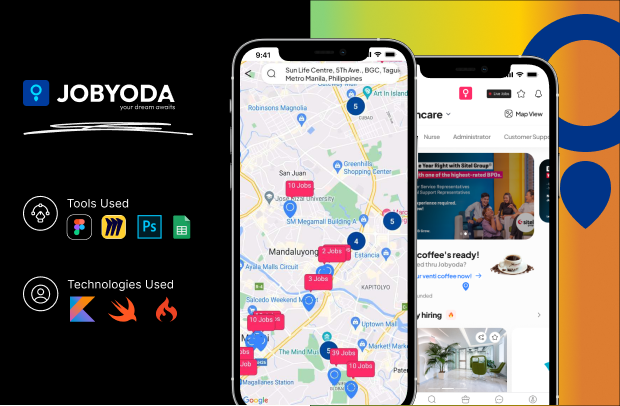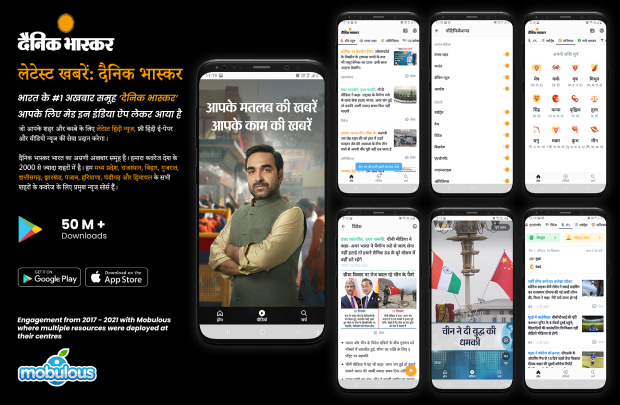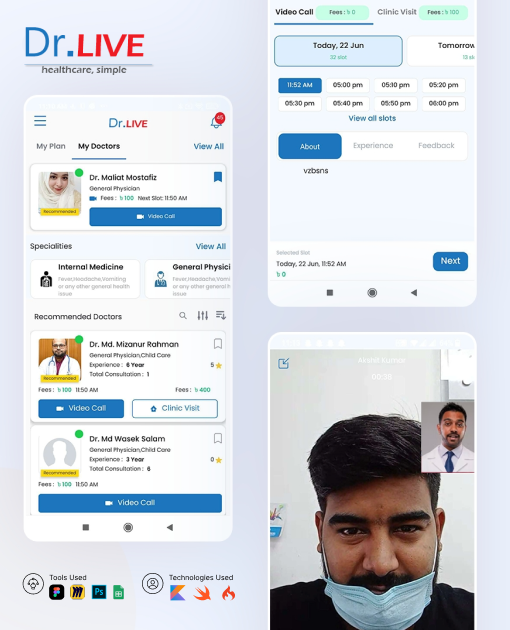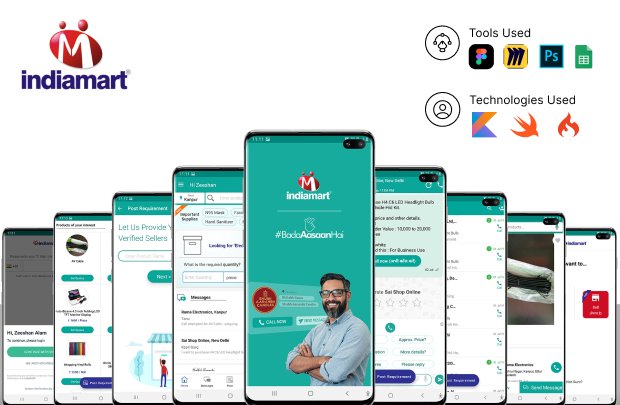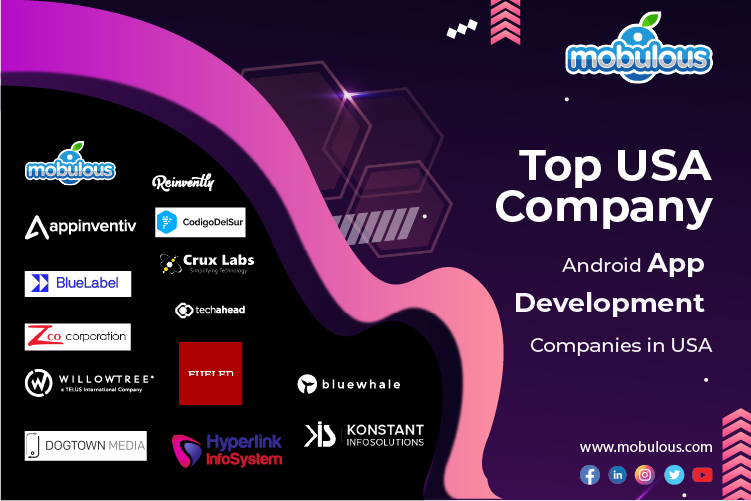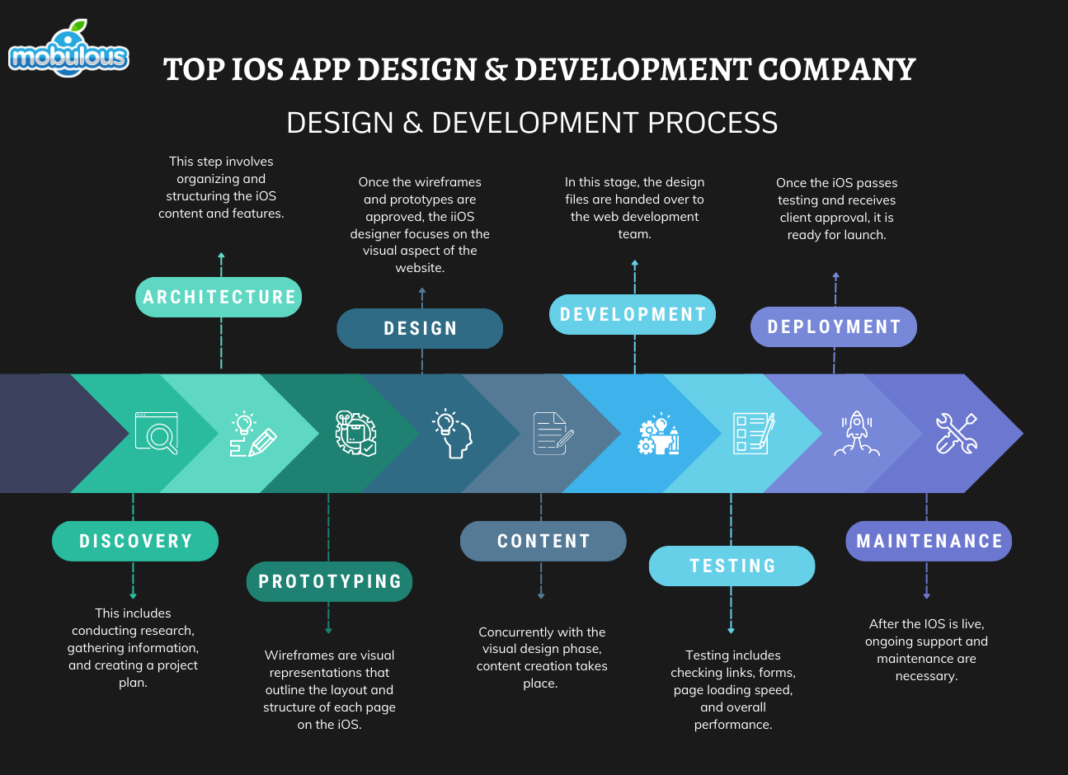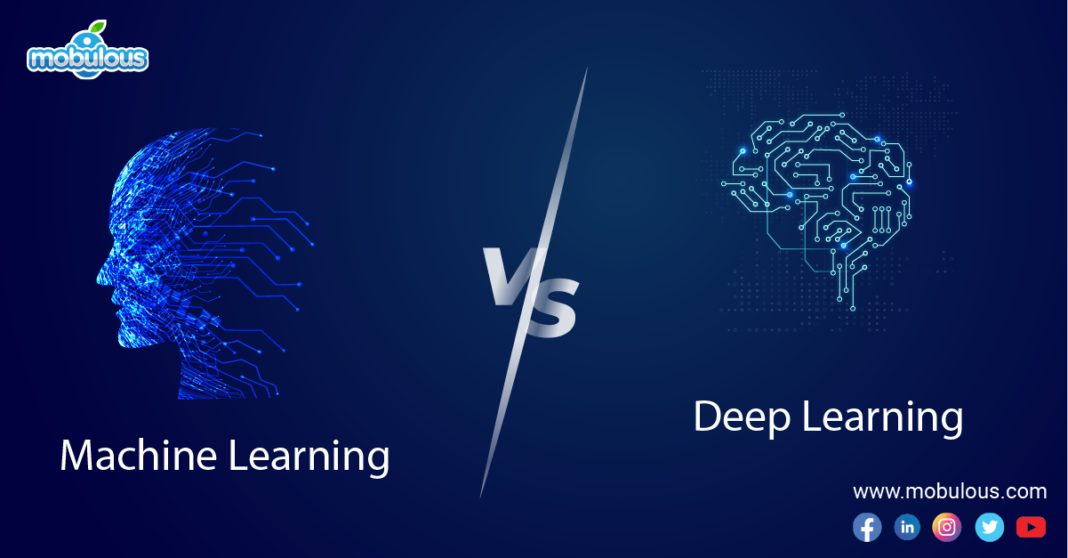What are Video Editor Apps?
Video Editor Apps are software applications that are specifically designed to modify, enhance, and manipulate video content. These tools enable users to trim footage, combine clips, add transitions, apply filters, and incorporate audio elements.
They range from simple mobile apps for quick edits to professional-grade software for complex projects. Video editor apps cater to various skill levels, from casual users creating social media content to professional filmmakers producing high-quality videos.
With intuitive interfaces and powerful features, these apps have democratized video editing, enabling anyone to transform raw footage into polished, engaging visual stories.
What is SDK Integration?
An SDK (Software Development Kit) is a set of tools, libraries, documentation, code samples, and APIs that developers use in order to create software applications for specific platforms, operating systems, or programming languages.
SDK Integration is the process of incorporating a Software Development Kit into an existing application or project. It involves adding the SDK's libraries, tools, and APIs to extend the app's functionality.
This process requires following the SDK's documentation, implementing necessary code, and ensuring compatibility with the existing system to seamlessly blend new features.
How do you integrate SDK with your existing video editing apps?
In order to integrate SDK with your existing video editing apps professionally like the top video editor SDK integration company, you need to follow the below steps carefully:
1. Assess Compatibility
Ensure the SDK is compatible with your video editor app's platform, programming language, and existing architecture. Review system requirements and dependencies to avoid conflicts with your current codebase or third-party libraries.
2. Download and Install
Obtain the SDK from the provider's official source. Follow their installation instructions, which may involve adding the SDK to your project directory or using a package manager for seamless integration.
3. Configure Build Settings
Update your project's build settings to include the SDK's files and libraries. This may involve modifying your build path, linking necessary frameworks, or adjusting compiler settings as specified in the documentation.
4. Initialize the SDK
Implement the SDK's initialization code in your app, typically in the main entry point or app delegate. This often involves setting up API keys, configuring default settings, and establishing a connection to the SDK's services.
5. Implement Core Features
Integrate the SDK's core functionalities into your app's workflow. This may include adding video editing tools, filters, or export options using the SDK's APIs and following code examples provided in the documentation.
6. Customize UI Elements
Adapt the SDK's user interface components to match your app's design. Many SDKs offer customization options for buttons, sliders, and other UI elements in order to ensure a cohesive look and feel.
7. Handle Permissions
Implement necessary permission requests for accessing device features like camera, microphone, or storage and ensure your app adheres to platform-specific privacy guidelines and user consent requirements.
8. Error Handling and Logging
Implement robust error handling using the SDK's provided methods and set up logging to track issues and user interactions, facilitating easier debugging and performance optimization.
9. Testing and Quality Assurance
Thoroughly test the integrated features across different devices and scenarios. Make sure to use the SDK's debugging tools and your own QA processes to ensure stability and performance.
10. Update and Maintain
Regularly check for SDK updates and apply them to access new features and bug fixes. Make sure to monitor your app's performance and user feedback to identify any integration-related issues that may arise over time.
Right Technology Stack for Video Editor SDK Integration
The right technology stack for Video Editor SDK Integration is crucial for ensuring smooth performance, scalability, and compatibility. Here's an overview of the most important technology stacks leveraged by an advanced video editor SDK integration company:
1. Programming Languages
Choose programming languages that align with your existing codebase and the SDK's requirements. Common options include Swift / Objective-C for iOS, Java / Kotlin for Android, JavaScript for web applications, and C++ for cross-platform development.
2. Development Frameworks
Leverage frameworks that complement your chosen language and platform. For example, React Native for cross-platform mobile apps,Flutter video editor SDK for multi-platform development, or Vue.js/ React.js for web-based editors.
3. Video Processing Libraries
Incorporate robust video processing libraries like FFmpeg for encoding, decoding, and transcoding that handle various video formats and codecs efficiently.
4. Graphics Processing
Implement OpenGL or Metal for iOS, and Vulkan or OpenGL ES for Android to leverage GPU acceleration for smoother video rendering and real-time effects.
5. Cloud Services
Integrate cloud services for storage (e.g., AWS S3, Google Cloud Storage) and content delivery networks (CDNs) to manage large video files and ensure fast loading times.
6. Database Management
Use databases like SQLite for local storage on mobile devices, or MongoDB for cloud-based storage of user projects and preferences.
7. API Integration
Implement RESTful APIs or GraphQL for seamless communication between your app and backend services, facilitating features like project sharing or cloud rendering.
8. Version Control
Leverage Git for efficient collaboration and version tracking which are especially important when integrating and updating SDKs.
9. Testing Frameworks
Employ testing frameworks like XCTest for iOS, JUnit for Android, or Jest for JavaScript to ensure the stability of your integrated SDK features.
10. Continuous Integration/Continuous Deployment (CI/CD)
Implement CI/CD tools like Jenkins or GitLab CI to automate testing and deployment processes, maintaining code quality as you integrate and update the SDK.
Essential Features for Video Editor SDK Integration
The crucial features that need to be integrated during video editor SDK integration are explained below. Make sure to understand these features comprehensively and integrate them seamlessly.
1. Video Trimming and Cutting
This feature enables users to precisely trim video clips and remove unwanted sections. It basically includes frame-accurate cutting tools for seamless editing, allowing creators to extract specific portions of their footage effortlessly.
2. Multi-track Timeline
Multi-track timeline implements a flexible timeline interface supporting multiple video and audio tracks, allowing for complex compositions, overlays, and synchronized audio-visual editing, enhancing creative possibilities for users.
3. Transitions and Effects
It offers a diverse library of transitions (e.g., fade, dissolve, wipe) and visual effects (e.g., filters, color correction) to provide easy-to-use controls for applying and customizing these elements to enhance video aesthetics.
4. Text and Graphics Overlay
Texts and graphics overlay is a feature that includes tools for adding and editing text, titles, and graphical elements, supporting customization of font styles, sizes, colors, and animations to create engaging on-screen text and logos.
5. Audio Editing
This feature incorporates features for audio track manipulation, including volume adjustment, fade in/out, and audio filters, enabling users to add background music, voice-overs, and sound effects to their projects.
6. Speed Control
It provides options to adjust video playback speed, allowing for slow-motion or time-lapse effects. It also includes frame interpolation for smooth slow-motion results without quality loss.
7. Chroma Key (Green Screen)
This feature implements chroma key functionality for background replacement and includes tools for fine-tuning key color selection and edge blending in order to achieve professional-looking composites.
8. Export and Share
It offers flexible export options with multiple resolutions, formats, and compression settings, integrating direct sharing capabilities to popular social media platforms and cloud storage services.
9. Undo/Redo Functionality
Undo/Redo functionality implements a robust undo/redo system that allows users to easily revert or re-apply changes which is crucial for experimentation and error correction during the editing process.
10. Asset Management
This feature provides an organized system for importing, categorizing, and managing media assets within the editor that includes search and filter functionalities for efficient content retrieval during projects.
Benefits of Video Editor SDK Integration
Integrating a video editor SDK into your application unlocks a world of possibilities, enhancing functionality and user experience. This powerful tool offers mind-blowing advantages, streamlining development and elevating your app's capabilities in the competitive digital landscape. Below are the top benefits of video editor SDK integration.
1. Rapid Development
Integrating a Video Editor SDK significantly reduces development time and costs. It provides pre-built, optimized components for complex video editing features, allowing developers to focus on app-specific functionality and user experience.
2. Professional-Grade Features
SDKs offer access to advanced editing capabilities typically found in high-end software. This enables even small development teams to incorporate professional-level video editing tools, enhancing the app's value proposition to users.
3. Cross-Platform Compatibility
Many Video Editor SDKs support multiple platforms, ensuring consistent functionality across iOS, Android, web, and desktop applications. This cross-platform compatibility streamlines development and maintenance while reaching a broader user base.
4. Regular Updates and Improvements
SDK providers continually update their products with new features, performance enhancements, and bug fixes. This ongoing support keeps your app current with the latest video editing technologies without significant in-house development efforts.
5. Optimized Performance
Video Editor SDKs are typically optimized for efficiency and performance. They leverage hardware acceleration and efficient algorithms, resulting in faster rendering times and smoother editing experiences, even on mobile devices.
6. Customization and Branding
Most SDKs offer extensive customization options, allowing developers to tailor the video editor's look and feel to match their app's branding. This ensures a cohesive user experience within the application.
7. Reduced Technical Debt
By using a well-maintained SDK, developers can avoid accumulating technical debt associated with building complex video editing features from scratch. This leads to more sustainable and manageable codebases over time.
8. Scalability
Video Editor SDKs are designed to handle various project sizes and complexities. As your user base grows or demands more advanced features, the SDK can scale accordingly without requiring a complete overhaul of your editing functionality.
How Do Video Editor Apps Work?
Video editor apps empower users to transform raw footage into polished productions. These versatile tools combine intuitive interfaces with powerful features, enabling both novices and professionals to craft compelling visual stories through a streamlined digital workflow.
1. Media Import
Video editor apps allow users to import various media types, including video clips, images, and audio files that are typically accessed from device storage or cloud services.
2. Timeline Interface
The core of most video editors is a timeline where users arrange and manipulate media. This visual representation allows for precise placement and timing of elements.
3. Cutting and Trimming
Users are able to select specific portions of video clips to keep or remove. This process involves setting in and out points on the timeline to define clip boundaries.
4. Transitions
Editors offer a variety of transitions (e.g., fades, wipes) to smooth the visual flow between clips that are applied between adjacent clips on the timeline.
5. Effects and Filters
Apps provide a range of visual effects and color filters that can be applied to entire clips or specific sections to enhance or alter the video's appearance.
6. Text and Graphics
Users are able to add text overlays, titles, and graphical elements that are typically customizable in terms of font, color, size, and animation.
7. Audio Editing
Video editors include tools for adjusting audio levels, adding background music, and incorporating sound effects. However, many also offer basic audio filtering and enhancement features.
8. Preview Rendering
As changes are made, the app continuously renders a preview of the edited video that enables users to see the results of their edits in real-time.
9. Export and Share
Once editing is complete, users are able to export their projects in various formats and resolutions. In addition to this, many apps also offer direct sharing to social media platforms.
10. Project Management
Video editor apps generally enable users to save projects for later editing. This involves storing edit decisions and references to media files.
Why a Top Video Editor SDK Integration Company is Crucial?
Choosing a top video editor SDK integration company is pivotal for success in today's competitive digital landscape. Their expertise, cutting-edge technology, and robust support can significantly enhance your app's capabilities and user experience.
1. Expertise and Experience
A top video editor SDK integration company brings extensive knowledge and a proven track record in SDK integration. Their experience across various platforms and applications ensures smooth implementation, anticipating and avoiding common pitfalls in the integration process.
2. Cutting-Edge Technology
A leading video editor SDK integration company invests in research and development, offering advanced and top-performing SDKs, ensuring your application benefits from the latest advancements in video editing technology, and keeping you competitive in a rapidly evolving market.
3. Reliability and Stability
A top-tier video editor SDK integration company prioritizes robust and well-tested solutions. This translates to fewer bugs, crashes, and performance issues in your app, enhancing user experience and reducing maintenance headaches for your development team.
4. Scalability
As your user base grows, a quality SDK from a reputable video editor SDK integration company can handle increased demands. Their solutions are designed to scale efficiently, ensuring your app's performance remains smooth as you expand.
5. Comprehensive Support
An elite video editor SDK integration company offers superior technical support, extensive documentation, and regular updates. This ongoing assistance is crucial for troubleshooting, optimizing performance, and staying current with new features and improvements.
6. Cross-Platform Compatibility
An advanced video editor SDK integration company ensures their SDKs work seamlessly across multiple platforms and devices. This cross-compatibility is crucial for reaching a wider audience and providing a consistent user experience across different ecosystems.
7. Customization Options
The finest video editor SDK integration company offers flexible customization capabilities, allowing you to tailor the video editing features to your specific needs and brand identity, creating a unique and cohesive user experience.
8. Security and Compliance
A reputable video editor SDK integration company prioritizes data security and stays up-to-date with industry regulations. This helps protect your users' data and ensures your app complies with relevant legal and privacy standards.
How to Hire the Right Video Editor SDK Integration Company?
As you have understood why you need to hire a video editor SDK integration company, now it is time to learn how to hire a genuine one. So, let’s move ahead to understand how to hire the right video editor SDK integration company in order to boost your business growth and stand ahead of the competitive curve.
1. Assess Experience and Expertise
Look for an advanced video editor SDK integration company with a proven track record in video editor SDK integration. Evaluate their portfolio, case studies, and client testimonials to gauge their expertise across various platforms and industries.
2. Check Technical Proficiency
Ensure the video editor SDK integration company has in-depth knowledge of relevant programming languages, frameworks, and platforms. Their technical skills should align with your project requirements and target platforms (iOS, Android, web, etc.).
3. Evaluate SDK Features
Compare the features offered by different video editor SDK integration companies. The right video editor SDK integration company should offer a comprehensive set of video editing tools that meet your specific needs and future scalability requirements.
4. Consider Customization Options
Choose a video editor SDK integration company that provides flexible customization capabilities, allowing you to tailor the SDK to your app's unique requirements and maintain brand consistency throughout the user interface.
5. Assess Support and Documentation
Opt for a video editor SDK integration company that offers robust technical support, comprehensive documentation, and regular updates. This ongoing assistance is crucial for the smooth integration and long-term maintenance of your video editing features.
6. Analyze Performance and Optimization
Investigate the video editor SDK integration company’s approach to performance optimization. Their SDK should efficiently handle video processing tasks without significantly impacting your app's overall performance or device battery life.
7. Review Security Measures
Prioritize a top video editor SDK integration company that implements strong security protocols in their SDKs. This includes data encryption, secure API communication, and compliance with relevant data protection regulations.
8. Consider Cost and Licensing
Evaluate the pricing structure and licensing terms offered by different video editor SDK integration companies. Ensure the costs align with your budget and that the licensing agreement suits your distribution plans and scaling needs.
9. Check for Cross-Platform Compatibility
If relevant, select a video editor SDK integration company whose SDK supports multiple platforms. This cross-compatibility can save development time and ensure a consistent user experience across different devices and operating systems.
10. Assess Integration Ease
Look for a genuine video editor SDK integration company that provides clear integration guides and sample code. The easier the integration process, the faster you can implement video editing features and bring your enhanced app to market.
 Contact us
Contact us